Loading
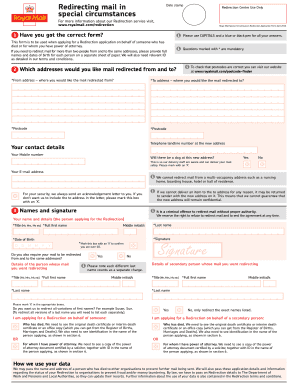
Get Post Redirection Online
How it works
-
Open form follow the instructions
-
Easily sign the form with your finger
-
Send filled & signed form or save
How to fill out the Post Redirection Online
This guide provides clear and detailed instructions for completing the Post Redirection Online form. Whether you are redirecting mail on behalf of someone who has passed away or under power of attorney, our step-by-step process will help ensure that you accurately fill out the required information.
Follow the steps to successfully complete your form.
- Click ‘Get Form’ button to access the Post Redirection Online form and open it in your chosen editor.
- Fill in your correct details. Use capital letters and a blue or black pen for legibility. Indicate the 'From' and 'To' addresses where mail should be redirected. Ensure all fields marked with an asterisk (*) are filled in, including the postcodes for both addresses.
- Provide your contact information, including your phone number and email address. Indicate if there will be a dog at the new address by marking the appropriate box.
- In the 'Names and signature' section, enter your title, full first name, middle initial(s), last name, and signature. Also, enter your date of birth and confirm you are over 18 by marking the checkbox with an 'X'.
- If you are redirecting mail for another person, fill out their details including their title, full first name, middle initial(s), and last name. Repeat this for any secondary persons as needed.
- Indicate if you are applying for redirection on behalf of someone who has died or if you have power of attorney. Ensure to gather and be prepared to show the required documentation as proof of authority.
- Specify the duration of the mail redirection. Choose a start date, ensuring it is at least five working days from the acceptance of your application, and select an end date for the redirection.
- Complete the payment section by selecting the relevant amount based on the number of last names and the duration of the redirection. Ensure that you provide valid identification as required.
- Review the entire form for completeness and accuracy. Once satisfied, you can save the changes, download a copy, print it, or share it according to your needs.
Complete your Post Redirection Online form today to ensure your mail is redirected seamlessly.
If you set up your mail forwarding or change of address service through your post office, it is free of charge. If you opt to go the virtual route to set up mail forwarding, USPS charges a small fee—currently $1.10—to validate your identity with the Online Change-of-Address form.
Industry-leading security and compliance
US Legal Forms protects your data by complying with industry-specific security standards.
-
In businnes since 199725+ years providing professional legal documents.
-
Accredited businessGuarantees that a business meets BBB accreditation standards in the US and Canada.
-
Secured by BraintreeValidated Level 1 PCI DSS compliant payment gateway that accepts most major credit and debit card brands from across the globe.


