Loading
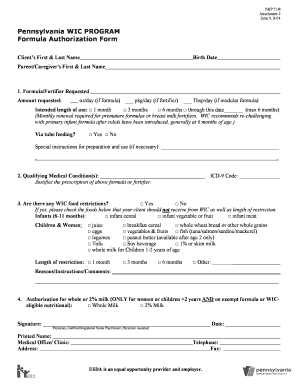
Get Wic Formula Form
How it works
-
Open form follow the instructions
-
Easily sign the form with your finger
-
Send filled & signed form or save
How to fill out the WIC Formula Form online
Filling out the WIC Formula Form online can be straightforward if you follow the correct steps. This guide provides clear instructions tailored to your needs, ensuring you complete the form accurately and efficiently.
Follow the steps to fill out the WIC Formula Form carefully.
- Click ‘Get Form’ button to obtain the form and open it in the editor.
- Begin by entering the client’s first and last name along with their birth date. This information is vital for identification purposes.
- Fill in the parent or caregiver's first and last name. This section identifies the individual who will be responsible for the client.
- In the 'Formula/Fortifier Requested' section, specify the amount of formula or fortifier needed by entering either ounces per day, packages per day, or tablespoons per day, as appropriate.
- Indicate the intended length of use by checking one of the provided options—1 month, 3 months, 6 months, or a specific date. If the formula is for premature infants, monthly renewal will be required.
- If the formula will be administered via tube feeding, check the 'Yes' box. If not, check 'No'.
- Provide any special instructions for the preparation and use of the formula or fortifier in the designated section.
- Enter the relevant ICD-9 code that justifies the prescription of the specified formula or fortifier.
- In the 'Qualifying Medical Condition(s)' section, describe the medical conditions that necessitate the prescription of the above formula.
- Respond to the question about WIC food restrictions by selecting 'Yes' or 'No'. If 'Yes', check all applicable foods from the provided list that the client should not receive.
- Indicate the length of restriction, choosing from the options available or specifying another duration.
- Provide any additional reasons, instructions, or comments in the designated space.
- In the authorization section for whole or 2% milk, select the appropriate option for women or children over 2 years of age who are on exempt formulas.
- Sign and date the form to validate the information provided. Include the printed name, medical office or clinic, address, telephone, and fax number of the healthcare provider.
- Once all fields are completed, you can save changes, download, print, or share the form as necessary.
Complete your WIC Formula Form online today to ensure timely assistance with your needs.
The WIC Program has entered into a contract with Abbott Laboratories to be the primary provider of infant formula for the WIC Program. The contract brand of infant formula is Similac Advance and Similac Soy Isomil.
Industry-leading security and compliance
US Legal Forms protects your data by complying with industry-specific security standards.
-
In businnes since 199725+ years providing professional legal documents.
-
Accredited businessGuarantees that a business meets BBB accreditation standards in the US and Canada.
-
Secured by BraintreeValidated Level 1 PCI DSS compliant payment gateway that accepts most major credit and debit card brands from across the globe.


