Loading
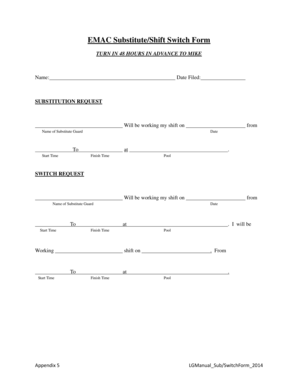
Get Lifeguard Switch Form - Teamunify - Emacswim
How it works
-
Open form follow the instructions
-
Easily sign the form with your finger
-
Send filled & signed form or save
How to fill out the Lifeguard Switch Form - TeamUnify - Emacswim online
Filling out the Lifeguard Switch Form is an essential process for managing shift changes within the EMAC swim team. This guide will provide you with clear, step-by-step instructions on how to effectively complete the form online.
Follow the steps to complete the form efficiently.
- Click the ‘Get Form’ button to access the Lifeguard Switch Form. This action will open the document in your preferred editor.
- Begin with the 'Name' field. Enter your full name as it appears on your official documents.
- In the 'Date Filed' section, fill in today's date to indicate when you are submitting the form.
- For a substitution request, locate the section titled 'SUBSTITUTION REQUEST.' Enter the name of the substitute guard who will take your shift.
- Fill in the 'Start Time' and 'Finish Time' for the substitute guard. This specifies when the substitute guard will begin and end their shift.
- Next, indicate the date of the shift by filling in the 'Date' field within the substitution request section.
- Clearly identify the pool where the shift change will take place by providing the pool's name.
- If you are making a switch request instead, proceed to the 'SWITCH REQUEST' section and follow similar steps: list your name, start and finish times, and the pool.
- Review all entered information in both substitution and switch requests to ensure accuracy.
- After completing the form, you can save your changes, download it as a PDF, print a hard copy, or share it with relevant personnel using the options provided in your editor.
Complete the Lifeguard Switch Form online today to ensure your shift changes are processed efficiently.
Proofreading Techniques Read your paper aloud. Sometimes writing sounds different in your head than it sounds on paper. Make a list of errors that you commonly make and keep an eye out for them. Read the text backwards. ... Proofread for only one type of error at a time. Double check everything: ... Read slowly and carefully.
Industry-leading security and compliance
US Legal Forms protects your data by complying with industry-specific security standards.
-
In businnes since 199725+ years providing professional legal documents.
-
Accredited businessGuarantees that a business meets BBB accreditation standards in the US and Canada.
-
Secured by BraintreeValidated Level 1 PCI DSS compliant payment gateway that accepts most major credit and debit card brands from across the globe.


