Loading
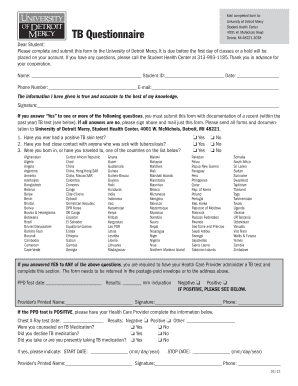
Get Student Tb Questionnaire (.pdf) - University Of Detroit Mercy - Udmercy
How it works
-
Open form follow the instructions
-
Easily sign the form with your finger
-
Send filled & signed form or save
How to fill out the Student TB Questionnaire (.pdf) - University Of Detroit Mercy - Udmercy online
Completing the Student TB Questionnaire is a crucial step for students at the University of Detroit Mercy. This guide provides you with clear, step-by-step instructions to assist you in filling out the questionnaire accurately and efficiently.
Follow the steps to complete the Student TB Questionnaire online.
- Click the ‘Get Form’ button to access the Student TB Questionnaire. This action will open the form in your preferred editor, allowing you to begin filling it out.
- Fill in your personal information, including your name, student ID, date, phone number, and email address. Ensure that all entries are accurate and up-to-date.
- Read the statements regarding tuberculosis (TB) carefully. If you answer ‘Yes’ to any of the questions, you are required to submit this form along with documentation of a recent TB test.
- If you answered ‘Yes’ to any question, provide details of your PPD test, including the date and results. Indicate whether the test was negative or positive.
- If applicable, have your healthcare provider fill out the additional information section after a positive TB test result. This includes the chest X-ray test date and results, as well as information regarding TB medication.
- Review your form to ensure all required fields are complete and accurate. Check for any necessary signatures.
- Once you have filled out the form completely, you can save your changes, download the completed form, and print it for submission.
- Mail your completed form and any required documentation to the University of Detroit Mercy, Student Health Center, 4001 W. McNichols Road, Detroit, MI 48221-3038.
Complete the Student TB Questionnaire online today to ensure your health records are up to date.
Proofreading Techniques Read your paper aloud. Sometimes writing sounds different in your head than it sounds on paper. Make a list of errors that you commonly make and keep an eye out for them. Read the text backwards. ... Proofread for only one type of error at a time. Double check everything: ... Read slowly and carefully.
Industry-leading security and compliance
US Legal Forms protects your data by complying with industry-specific security standards.
-
In businnes since 199725+ years providing professional legal documents.
-
Accredited businessGuarantees that a business meets BBB accreditation standards in the US and Canada.
-
Secured by BraintreeValidated Level 1 PCI DSS compliant payment gateway that accepts most major credit and debit card brands from across the globe.


