Loading
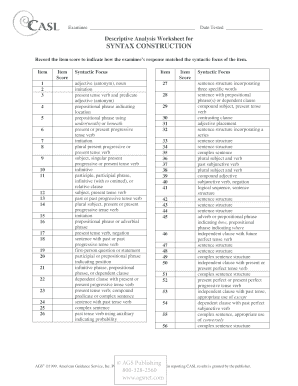
Get Casl Descriptive Analysis Worksheet For Syntax Construction
How it works
-
Open form follow the instructions
-
Easily sign the form with your finger
-
Send filled & signed form or save
How to use or fill out the CASL Descriptive Analysis Worksheet For Syntax Construction online
The CASL Descriptive Analysis Worksheet For Syntax Construction is a valuable tool for evaluating syntax skills. This guide will walk you through the process of filling out the worksheet online, ensuring that you provide accurate and thorough information for assessment purposes.
Follow the steps to successfully complete the worksheet online.
- Press the ‘Get Form’ button to obtain the CASL Descriptive Analysis Worksheet For Syntax Construction and open it in your preferred editor.
- Begin by entering the examinee's name in the designated field at the top of the form.
- Enter the date tested in the next input line, ensuring that the date format is clear and consistent.
- For each item listed on the worksheet, assess the examinee's response based on the provided syntactic focus.
- Record the corresponding item score next to each item in the score column, reflecting how closely the response matched the syntactic expectations.
- Review all entries for accuracy to ensure that the scores correctly represent the evaluate's performance.
- Once completed, you can save your changes, download the document for your records, print a hard copy, or share it with relevant parties.
Complete the CASL Descriptive Analysis Worksheet online for a streamlined evaluation process.
Read Your Text Aloud Reading aloud forces you to say each word and listen to how the words sound. It can help you notice missing words, run-on sentences, and awkward transitions. Hearing your text spoken helps you discern when something doesn't sound right—even if it's grammatically correct—so you can make adjustments.
Industry-leading security and compliance
US Legal Forms protects your data by complying with industry-specific security standards.
-
In businnes since 199725+ years providing professional legal documents.
-
Accredited businessGuarantees that a business meets BBB accreditation standards in the US and Canada.
-
Secured by BraintreeValidated Level 1 PCI DSS compliant payment gateway that accepts most major credit and debit card brands from across the globe.


