Loading
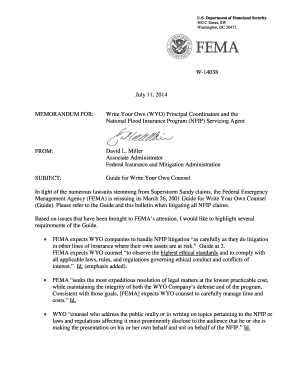
Get Guide For Write Your Own Counsel Guide For Write Your Own Counsel
How it works
-
Open form follow the instructions
-
Easily sign the form with your finger
-
Send filled & signed form or save
How to fill out the Guide For Write Your Own Counsel online
This guide provides comprehensive instructions on how to complete the Guide For Write Your Own Counsel form online. It aims to assist users in navigating each section effectively to ensure all necessary information is accurately reported.
Follow the steps to complete your form efficiently.
- Press the ‘Get Form’ button to access the form and open it in an online editing tool.
- Carefully read the introduction section of the form to understand its purpose and gather necessary information.
- Fill out the personal details in the designated fields, including names, contact information, and relevant identifiers. Make sure to double-check for accuracy.
- Complete the sections related to legal representation, ensuring to specify the attorney's information, firm name, and contact details as required.
- In the litigation details section, provide a comprehensive summary of the case background, issues at stake, and any relevant legal precedents.
- Detail the anticipated litigation strategies, including planned motions and defenses, within the defined space to ensure clarity in your approach.
- Assess and document expected costs in the budget section, itemizing each expected expense related to legal services and litigation processes.
- Review all filled information to ensure accuracy and completeness before finalizing.
- Once completed, save your changes, and choose the appropriate option to download, print, or share your form as necessary.
Start filling out your Guide For Write Your Own Counsel online today!
Proofreading Techniques Read your paper aloud. Sometimes writing sounds different in your head than it sounds on paper. Make a list of errors that you commonly make and keep an eye out for them. Read the text backwards. ... Proofread for only one type of error at a time. Double check everything: ... Read slowly and carefully.
Industry-leading security and compliance
US Legal Forms protects your data by complying with industry-specific security standards.
-
In businnes since 199725+ years providing professional legal documents.
-
Accredited businessGuarantees that a business meets BBB accreditation standards in the US and Canada.
-
Secured by BraintreeValidated Level 1 PCI DSS compliant payment gateway that accepts most major credit and debit card brands from across the globe.


