Loading
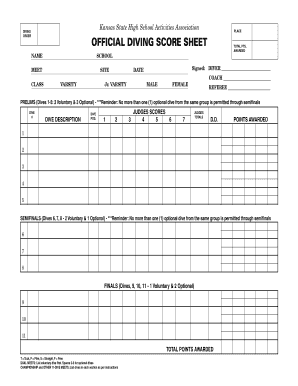
Get Omadatrak Dive Score Sheet
How it works
-
Open form follow the instructions
-
Easily sign the form with your finger
-
Send filled & signed form or save
How to use or fill out the Omadatrak Dive Score Sheet online
Completing the Omadatrak Dive Score Sheet online can streamline the diving score recording process. This guide will provide you with clear, step-by-step instructions to help you navigate through the components of the score sheet effectively.
Follow the steps to complete your score sheet online.
- Click the ‘Get Form’ button to access the score sheet and open it in your preferred online editor.
- Begin by entering the name of the diver in the designated field. This ensures proper identification of the athlete being scored.
- Next, fill in the school name where the diver represents. This information is crucial for record-keeping and organization.
- Indicate the meet name and site on the form. This provides context for the scoring and future references.
- In the 'TOTAL PTS. AWARDED' field, leave it blank for now as this will be completed later based on the judges' scores.
- Label the class of the diver by selecting between Varsity or Junior Varsity in the provided options.
- Specify the gender of the diver by choosing either Male or Female, which is necessary for categorization.
- Fill out the dives section. For each dive, enter the dive number, position, and description in the correct fields. Make sure to comply with the event rules regarding the number of optional dives.
- Enter judges' scores for each dive in the designated score columns, ensuring accuracy while recording the results.
- After completing all dives and scores, go to the 'TOTAL POINTS AWARDED' section to calculate and input the cumulative score based on the judges' evaluations.
- Finally, sign the score sheet as the diver, and have the coach and referee sign as well to validate the scores recorded.
- Save your changes, and download or print the completed score sheet for submission or sharing as required.
Start completing your Omadatrak Dive Score Sheet online today for a seamless scoring experience.
The Proofreading Checklist – In More Detail Confirm the Dialect. Depending on the English dialect required for the document, you might need to change the language settings on your document. ... Consult Any Notes. ... Review Any feedback. ... Use Find/Replace. ... Check Spelling. ... Fix Punctuation. ... Check Formatting. ... Check Capitalization.
Industry-leading security and compliance
US Legal Forms protects your data by complying with industry-specific security standards.
-
In businnes since 199725+ years providing professional legal documents.
-
Accredited businessGuarantees that a business meets BBB accreditation standards in the US and Canada.
-
Secured by BraintreeValidated Level 1 PCI DSS compliant payment gateway that accepts most major credit and debit card brands from across the globe.


