Loading
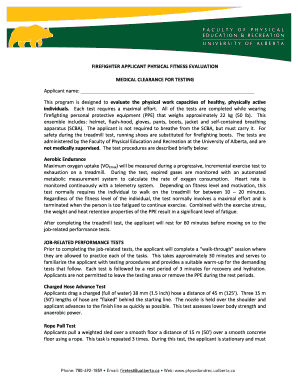
Get Medical Clearance Form (pdf) - The City Of Red Deer
How it works
-
Open form follow the instructions
-
Easily sign the form with your finger
-
Send filled & signed form or save
How to fill out the Medical Clearance Form (pdf) - The City Of Red Deer online
Filling out the Medical Clearance Form is an essential step for applicants seeking to participate in the firefighter physical fitness evaluation. This guide will walk you through the process of completing the form online, ensuring clarity and accuracy in your submission.
Follow the steps to successfully complete the Medical Clearance Form online.
- Press the ‘Get Form’ button to obtain the Medical Clearance Form (pdf) and open it in your document editor.
- Begin with the 'Applicant name' field. Enter your full name as it will be used in official records.
- Next, review the information about the physical fitness evaluation program. Familiarize yourself with the requirements and procedures detailed in the document to ensure understanding.
- Respond to the medication section. If you are taking any medication that might influence exercise performance, select 'Yes' and provide details as requested.
- For the medical fitness questions, indicate whether there are any medical reasons preventing you from undertaking strenuous exercise. Answer truthfully and provide explanations if necessary.
- Once you have completed the necessary sections, provide the physician's name, date, and include a clinic stamp if applicable.
- Finally, ensure all information is accurate and saved correctly. You can then download, print, or share the form as needed.
Complete your Medical Clearance Form online today to ensure a smooth application process.
Proofreading Tips From Pro Copywriters Print It Out – Then Recycle. There is nothing like putting a pen to paper and ripping the content apart. ... Read It Out Loud. While you have it printed out, read it out loud. ... Mark It Up. Finally, mark it up. ... Clarity of Message. ... Focused Message. ... Spelling Mistakes. ... Syntax / Flow. ... Brand Voice.
Industry-leading security and compliance
US Legal Forms protects your data by complying with industry-specific security standards.
-
In businnes since 199725+ years providing professional legal documents.
-
Accredited businessGuarantees that a business meets BBB accreditation standards in the US and Canada.
-
Secured by BraintreeValidated Level 1 PCI DSS compliant payment gateway that accepts most major credit and debit card brands from across the globe.


