Loading
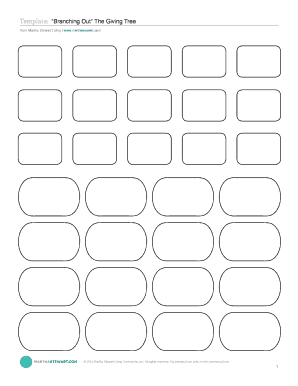
Get Template: Branching Out The Giving Tree - Martha Stewart
How it works
-
Open form follow the instructions
-
Easily sign the form with your finger
-
Send filled & signed form or save
How to use or fill out the Template: Branching Out The Giving Tree - Martha Stewart online
This guide will assist you in filling out the Template: Branching Out The Giving Tree created by Martha Stewart Living. By following these detailed instructions, you will be able to complete the form online with ease.
Follow the steps to successfully complete the form online.
- Click the ‘Get Form’ button to obtain the document and open it in your preferred digital editor.
- Begin by reviewing the introductory information provided on the template. This section usually contains essential guidelines to ensure proper usage of the form.
- Proceed to fill in the fields with the required information. Each section may pertain to different aspects, including name, date, and specific details related to the purpose of the form.
- Ensure that all information entered is accurate and complete. Double-check your entries for any potential errors.
- Once all sections are filled out, you have options to save your changes, download the completed form, print it for physical use, or share it as needed.
Complete your documents online with confidence and ease.
Proofreading checklist: Check for typos. Fix any spelling errors. Check all sentences are complete. Check punctuation (e.g., commas, colons, semi-colons, full stops). Check formatting (e.g., correct indentation, justification). Check all referencing (e.g., correct citation style and format).
Industry-leading security and compliance
US Legal Forms protects your data by complying with industry-specific security standards.
-
In businnes since 199725+ years providing professional legal documents.
-
Accredited businessGuarantees that a business meets BBB accreditation standards in the US and Canada.
-
Secured by BraintreeValidated Level 1 PCI DSS compliant payment gateway that accepts most major credit and debit card brands from across the globe.


