Loading
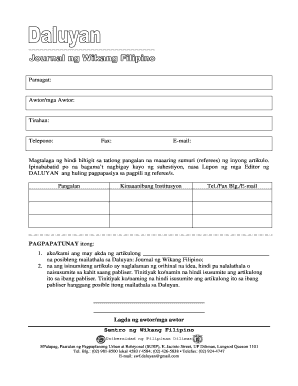
Get Site Www Pdffiller Com
How it works
-
Open form follow the instructions
-
Easily sign the form with your finger
-
Send filled & signed form or save
How to fill out the Site Www Pdffiller Com online
This guide provides comprehensive instructions on how to fill out the Site Www Pdffiller Com online. Whether you are new to form filling or just seeking to refresh your skills, this guide will assist you every step of the way.
Follow the steps to fill out your form accurately and efficiently.
- Click the ‘Get Form’ button to access the form and open it in the editor.
- Begin by entering the title of your document in the designated field labeled 'Pamagat'.
- Provide the names of the authors in the section labeled 'Awtor/mga Awtor'. Make sure to list all individuals who contributed to the document.
- Fill in the 'Tirahan' field with your address details. This information should be accurate and complete.
- Enter your telephone number in the 'Telepono' field to ensure proper contact.
- If applicable, include your fax number in the 'Fax' section.
- Provide your email address in the 'E-mail' field, as this will be used for further communication.
- Identify up to three people who can review your article in the referee section. List their names along with their associated institutions and contact details.
- Read the verification statement and ensure you understand that you are certifying the originality of your work.
- Sign the document in the designated 'Lagda ng awtor/mga awtor' area to confirm your authorship.
- Once all fields are completed, review the form for accuracy and completeness.
- Save changes made to the form, then choose to download, print, or share the completed form as needed.
Complete your documents online with ease and efficiency.
Trust begins with security. At pdfFiller, we take the security of your data very seriously and have developed measures to give you the best data protection. pdfFiller acknowledges its customers' need for security as a top priority, said Eugene Gorelik, Director of Engineering.
Industry-leading security and compliance
US Legal Forms protects your data by complying with industry-specific security standards.
-
In businnes since 199725+ years providing professional legal documents.
-
Accredited businessGuarantees that a business meets BBB accreditation standards in the US and Canada.
-
Secured by BraintreeValidated Level 1 PCI DSS compliant payment gateway that accepts most major credit and debit card brands from across the globe.


