Loading
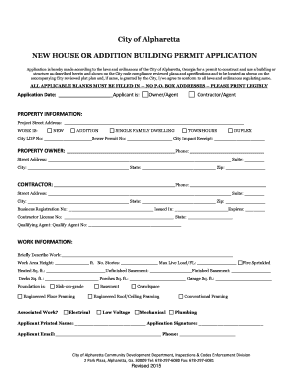
Get New House Or Addition Building Permit Application - City Of Alpharetta - Alpharetta Ga
How it works
-
Open form follow the instructions
-
Easily sign the form with your finger
-
Send filled & signed form or save
How to use or fill out the New House Or Addition Building Permit Application - City Of Alpharetta - Alpharetta Ga online
Navigating the process of applying for a building permit can seem overwhelming, but this guide will provide you with clear, step-by-step instructions for completing the New House Or Addition Building Permit Application for the City of Alpharetta online. With a focus on clarity and support, you will be able to fill out the necessary information with confidence.
Follow the steps to complete your application successfully.
- Press the ‘Get Form’ button to access the application form and open it in your preferred editor.
- Begin by filling out the 'Application Date' field. Enter the date you are submitting the application in the designated space.
- Identify your role by selecting whether you are the 'Owner/Agent' or 'Contractor/Agent' in the appropriate section.
- Provide the project street address where the work will take place. Be sure to avoid using P.O. Box addresses and print legibly.
- Indicate the type of work being performed by selecting from the options: new construction or addition, and specify the building type (single-family dwelling, townhouse, duplex).
- Fill in the relevant permit numbers including 'City LDP No,' 'Sewer Permit No,' and 'City Impact Receipt' if applicable.
- Complete the 'Property Owner' section with the owner's name, phone number, and address details including city, state, and zip code.
- Provide the 'Contractor' information, including the contractor's name, phone number, and full address details along with business registration and contractor license numbers.
- Outline the work information section by providing a brief description, work area height, number of stories, and maximum live load.
- Specify additional information such as whether the work is fire sprinkled and the amount of heated and finished basement square footage.
- Select the foundation type from the options provided and list any associated work, marking relevant areas like electrical, plumbing, or mechanical if they apply.
- Finally, enter the applicant's printed name, signature, email, and phone number in the designated applicant section.
- Once all fields are completed, save your changes, download a copy for your records, and print or share the form as needed.
Take the next step in your building project by completing your application online today.
You can expect anywhere from 10 days to 2 weeks.
Industry-leading security and compliance
US Legal Forms protects your data by complying with industry-specific security standards.
-
In businnes since 199725+ years providing professional legal documents.
-
Accredited businessGuarantees that a business meets BBB accreditation standards in the US and Canada.
-
Secured by BraintreeValidated Level 1 PCI DSS compliant payment gateway that accepts most major credit and debit card brands from across the globe.


