Loading
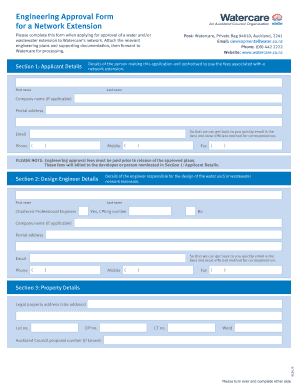
Get Engineering Approval Form For A Network Extension - Watercare
How it works
-
Open form follow the instructions
-
Easily sign the form with your finger
-
Send filled & signed form or save
How to fill out the Engineering Approval Form For A Network Extension - Watercare online
Filling out the Engineering Approval Form for a network extension with Watercare can be straightforward if you follow the proper steps. This guide provides you with clear instructions to help you successfully complete the form online.
Follow the steps to accurately complete your application
- Click ‘Get Form’ button to obtain the form and open it in the online editor.
- Begin by completing Section 1: Applicant Details. Provide your first name, last name, and, if applicable, company name. Enter your postal address and contact information, including email and phone numbers, ensuring that the email address is valid for effective communication.
- Next, move to Section 2: Design Engineer Details. Fill in the first and last name of the design engineer responsible for the network extension. Indicate if they are a Chartered Professional Engineer by selecting 'Yes' or 'No,' and provide their CPEng number if applicable. Continue with the engineer's company name, postal address, and contact details.
- Proceed to Section 3: Property Details. Enter the legal property address, including lot number, deposit plan number, and certificate of title number. If you have the Auckland Council proposal number, include it as well for easier processing.
- Complete Section 4: Authorisation by signing and dating the declaration, affirming that all provided information is accurate.
- Review your entries to ensure all fields are filled correctly, as missing information could delay your application processing.
- Finally, save your changes, and then choose an option to download, print, or share the filled form as needed.
Ensure that your application is complete by following these steps and submit your Engineering Approval Form online today.
Proofreading is important to ensure that there is not any: Grammatical error, Capitalization error, Numbering error. Spelling error. Inconsistency in the format of the document, Misplaced words, Sentence structure error. Punctuation mistakes.
Industry-leading security and compliance
US Legal Forms protects your data by complying with industry-specific security standards.
-
In businnes since 199725+ years providing professional legal documents.
-
Accredited businessGuarantees that a business meets BBB accreditation standards in the US and Canada.
-
Secured by BraintreeValidated Level 1 PCI DSS compliant payment gateway that accepts most major credit and debit card brands from across the globe.


