Loading
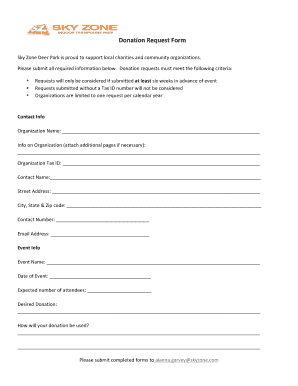
Get Donation ''request ''form!
How it works
-
Open form follow the instructions
-
Easily sign the form with your finger
-
Send filled & signed form or save
How to fill out the Donation 'Request' Form online
This guide provides clear instructions for users on how to complete the Donation 'Request' Form online. Whether you are familiar with digital forms or new to the process, this step-by-step approach will assist you in submitting your request accurately and efficiently.
Follow the steps to complete your Donation 'Request' Form.
- Click ‘Get Form’ button to obtain the form and open it in the editor.
- Fill in the organization name in the designated field. Make sure to include the full legal name of your organization as it appears in official documents.
- Provide information about your organization in the appropriate section. You may attach additional pages if necessary to elaborate on your mission, programs, and impact.
- Enter your organization’s Tax ID number accurately. This information is essential for processing your donation request.
- Complete the contact name section with an individual authorized to represent your organization. This allows for streamlined communication.
- Fill in the street address, ensuring you include the complete address for accurate delivery and communication purposes.
- Provide the city, state, and zip code associated with your organization’s address. Double-check for accuracy.
- Include a contact number where you can be reached. This number will be used for follow-up if further information is needed.
- Add your email address in the specified field to receive confirmation and updates regarding your donation request.
- In the event information section, enter the name of the event for which the donation is requested.
- Indicate the date of the event in the appropriate field, making sure it aligns with the submission guideline of at least six weeks in advance.
- Estimate the expected number of attendees at your event. This information helps to assess the impact of the donation.
- Describe the desired donation clearly. Specify what you are requesting and how it would benefit your organization and event.
- Explain how the donated item or amount will be used. This can include benefits to the community or the intended audience at the event.
- Once you have filled out all the necessary fields, review your form for completeness and accuracy before submission.
- Finally, you can save the changes, download, print, or share the completed form as needed, and submit it to the given email address.
Start filling out the Donation 'Request' Form online today to support your community!
Instead, choose words like partner, give, and support. "Donate" gives the impression that you only want (or need) their money. Words like "support" and "partner," followed by the name of your cause or campaign, can increase your donations significantly because they invite people into a relationship.
Industry-leading security and compliance
US Legal Forms protects your data by complying with industry-specific security standards.
-
In businnes since 199725+ years providing professional legal documents.
-
Accredited businessGuarantees that a business meets BBB accreditation standards in the US and Canada.
-
Secured by BraintreeValidated Level 1 PCI DSS compliant payment gateway that accepts most major credit and debit card brands from across the globe.


