Loading
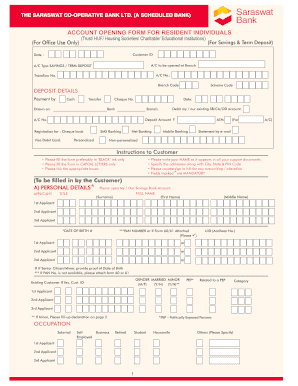
Get Bank Form
How it works
-
Open form follow the instructions
-
Easily sign the form with your finger
-
Send filled & signed form or save
How to fill out the Bank Form online
Filling out the Bank Form online is a straightforward process that allows for efficient account setup. This guide will provide clear, step-by-step instructions for each section of the form to ensure a smooth experience.
Follow the steps to successfully complete the Bank Form online.
- Click 'Get Form' button to access the Bank Form and open it in your preferred online environment.
- Enter your Customer ID and the date in the designated fields at the top of the form. Specify the branch where the account will be opened and select the type of account: Savings or Term Deposit.
- Provide your deposit details. Indicate the payment method (cash, transfer, or cheque) and fill in the cheque number and date if applicable. Include the amount you are depositing.
- Complete your personal details in the applicant section. Fill in your full name, date of birth, PAN number (or attach Form 60/61 if necessary), and gender. If applicable, indicate your existing customer status and provide your customer ID.
- Choose the mode of operation for the account. Options include Self, Either or Survivor, Former or Survivor, Minor by Guardian, Jointly or Survivor, or Any other Instruction.
- Provide complete communication address and permanent address details. Ensure you include all fields such as flat number, building name, area, city, state, and PIN code.
- If applicable, complete the personal information sections for the second and third applicants with their details including education, employment status, monthly income, and expected annual turnover.
- If relevant, fill in the nominee details, ensuring to complete the required fields for the nominee's name, address, age, and relationship to the depositor.
- Review the form for accuracy. Ensure all mandatory fields, indicated by an asterisk (*), are completed correctly. Confirm that your signatures are included in the required sections.
- Once you have reviewed the form and ensured all information is accurate and complete, you can save the changes, download, print, or share the form as needed.
Complete your Bank Form online today for a seamless account opening experience.
You are not required to have a social security number to open a checking or savings account. To open a checking or savings account, the bank or credit union will need to verify your name, date of birth, address, and ID number.
Industry-leading security and compliance
US Legal Forms protects your data by complying with industry-specific security standards.
-
In businnes since 199725+ years providing professional legal documents.
-
Accredited businessGuarantees that a business meets BBB accreditation standards in the US and Canada.
-
Secured by BraintreeValidated Level 1 PCI DSS compliant payment gateway that accepts most major credit and debit card brands from across the globe.


