Loading
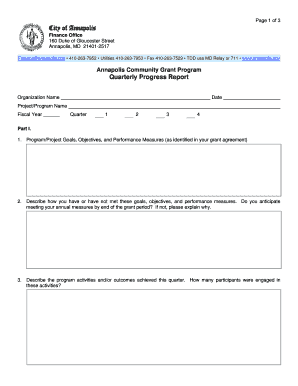
Get Community Grant Program Quarterly Progress Report - Annapolis
How it works
-
Open form follow the instructions
-
Easily sign the form with your finger
-
Send filled & signed form or save
How to fill out the Community Grant Program Quarterly Progress Report - Annapolis online
Filling out the Community Grant Program Quarterly Progress Report is essential for providing updates on your organization's progress and expenditures related to the grant. This guide will help you navigate the necessary sections of the form to ensure a comprehensive and accurate report.
Follow the steps to effectively complete your report.
- Click ‘Get Form’ button to access the form and open it in your editing tool.
- In the first section, provide your organization name, the date, project or program name, fiscal year, and the quarter number being reported (1, 2, 3, or 4). Ensure all information is accurate and corresponds to your grant agreement.
- Part I focuses on goals, objectives, and performance measures. Clearly outline the goals and objectives as stated in your grant agreement. Additionally, describe any progress made towards these goals, indicating whether you expect to meet your annual measures by the end of the grant period.
- Detail the program activities and outcomes achieved during the reporting quarter. Indicate the number of participants engaged in these activities to provide a complete picture of your project's reach.
- Note any unexpected outcomes, both positive and negative, arising from the grant activities. This reflective assessment is crucial for future planning and reporting.
- Identify specific successes or obstacles you encountered this quarter. If any challenges arose, describe how you addressed them, as this demonstrates problem-solving capabilities.
- Evaluate how your project’s status compares with the initially anticipated timeline and results. This overview is important for accountability and adjustments as needed.
- Finally, include any additional comments or information you wish to communicate regarding the progress of your project.
- For Part II, complete the Budget to Actual section by confirming whether any grant funds were spent for purposes outside the original grant agreement and providing explanations if applicable.
- List the actual year-to-date budget amounts against the budgeted amounts provided in the form. This includes detailing expenses across the quarters, culminating in a total year-to-date figure.
- After ensuring all sections are completed and reviewed for accuracy, you can save changes, and if needed, download, print, or share the completed form as required.
Complete your Community Grant Program Quarterly Progress Report online today for efficient tracking of your progress and budget.
Make sure it contains the following: Sender's name and contact information. ... Sender's company name and logo. ... Date and time of fax transmission. ... Total number of faxed pages. ... Recipient's name and contact information. ... Confidentiality notice. ... Summary or description. ... Relevant notes.
Industry-leading security and compliance
US Legal Forms protects your data by complying with industry-specific security standards.
-
In businnes since 199725+ years providing professional legal documents.
-
Accredited businessGuarantees that a business meets BBB accreditation standards in the US and Canada.
-
Secured by BraintreeValidated Level 1 PCI DSS compliant payment gateway that accepts most major credit and debit card brands from across the globe.


