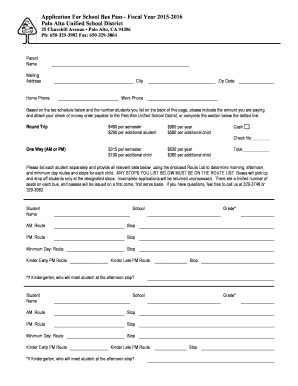
Get Bus Pass Application - Palo Alto Unified School District - Pausd-web Pausd
How it works
-
Open form follow the instructions
-
Easily sign the form with your finger
-
Send filled & signed form or save
How to fill out the Bus Pass Application - Palo Alto Unified School District online
Filling out the Bus Pass Application for the Palo Alto Unified School District is an essential step in ensuring students have access to safe and reliable transportation. This guide provides clear and detailed instructions to help you navigate the online application process with ease.
Follow the steps to complete your application efficiently.
- Click the ‘Get Form’ button to obtain the form and open it in the editor.
- Begin by entering your personal information in the designated fields, including your name, mailing address, home phone number, and work phone number. Ensure all entries are accurate.
- Review the fee schedule provided in the application. Based on the number of students you are registering, calculate the total amount you will pay for the bus passes. Indicate this amount in the appropriate field.
- List each student separately in the designated section. For every student, provide their name, school, and transport details such as morning and afternoon routes, along with any minimum day routes. Make sure the stops listed are in accordance with the enclosed Route List.
- If you are applying for an exemption from bus fees, complete the relevant section by listing all adult household members and their income sources as requested.
- Review the responsibilities and rules outlined for riding the school bus. Ensure you and your children understand these guidelines by reviewing them together.
- After filling out all sections, verify the accuracy of your information. Once confirmed, you can save the changes, download the completed form, print it out, and share it as needed.
Complete your Bus Pass Application online today to ensure your child's transportation needs are met.
4:11 19:56 Word Headers and Footers: a 20-minute Primer - YouTube YouTube Start of suggested clip End of suggested clip And that's what it looks. Like. If you want to add page numbers to the bottom of the page you thenMoreAnd that's what it looks. Like. If you want to add page numbers to the bottom of the page you then click on this footer drop down. And you can scroll through the list. And do some automated.
Industry-leading security and compliance
-
In businnes since 199725+ years providing professional legal documents.
-
Accredited businessGuarantees that a business meets BBB accreditation standards in the US and Canada.
-
Secured by BraintreeValidated Level 1 PCI DSS compliant payment gateway that accepts most major credit and debit card brands from across the globe.


