Loading
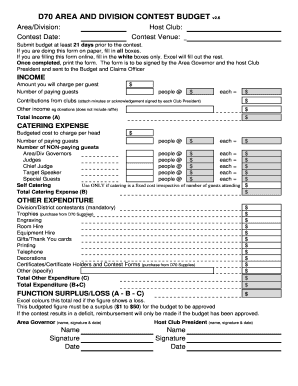
Get Download Pdf Contest Budget Form - District 70 Toastmasters - D70toastmasters Org
How it works
-
Open form follow the instructions
-
Easily sign the form with your finger
-
Send filled & signed form or save
How to fill out the Download PDF Contest Budget Form - District 70 Toastmasters - D70toastmasters Org online
Completing the Download PDF Contest Budget Form for District 70 Toastmasters is a straightforward process. This guide provides detailed instructions to ensure that you fill out the form correctly, whether you are familiar with digital documentation or taking on this task for the first time.
Follow the steps to successfully complete the budget form online.
- Click the ‘Get Form’ button to access the form and open it in your chosen editor.
- Begin by filling in the 'Area/Division' and 'Contest Date' sections at the top of the form.
- Next, enter the 'Host Club' and 'Contest Venue' details in the designated fields.
- Review the submission guidelines and ensure you understand that submissions must be made at least 21 days prior to the contest.
- In the 'Income' section, specify the amount you will charge per guest and the number of paying guests. Input the calculations accordingly.
- Document any contributions from clubs, ensuring to attach minutes or acknowledgments signed by each Club President.
- Record any other sources of income, such as donations, excluding raffle proceeds.
- Proceed to the 'Catering Expense' section, entering the budgeted cost per head and the number of guests for each category listed.
- For 'Other Expenditure', detail mandatory costs such as trophies, room hire, and any other relevant expenses.
- Calculate the total expenditures and ensure that the function surplus/loss is displayed correctly at the end of the form.
- Finally, have the Area Governor and Host Club President sign and date the form before submission.
- Once the form is completed, print it out and ensure it is signed as required before sending it to the Budget and Claims Officer.
Start filling out the budget form online to ensure your contest proceeds smoothly.
Common elements of an SOW include: Project objectives. Project scope. Major deliverables. Tasks that support the deliverables, and which party will complete them. Timeline for completion of work. Location of work and resources, equipment, and facilities needed. Payment costs, terms, and deadlines.
Industry-leading security and compliance
US Legal Forms protects your data by complying with industry-specific security standards.
-
In businnes since 199725+ years providing professional legal documents.
-
Accredited businessGuarantees that a business meets BBB accreditation standards in the US and Canada.
-
Secured by BraintreeValidated Level 1 PCI DSS compliant payment gateway that accepts most major credit and debit card brands from across the globe.


