Loading
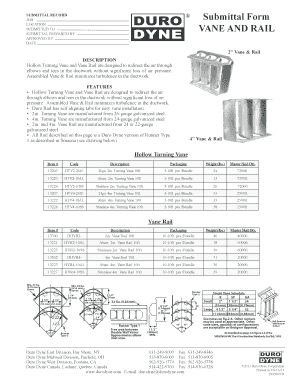
Get Submittal Form Vane And Rail - Duro Dyne
How it works
-
Open form follow the instructions
-
Easily sign the form with your finger
-
Send filled & signed form or save
How to fill out the Submittal Form VANE AND RAIL - Duro Dyne online
The Submittal Form VANE AND RAIL - Duro Dyne is an essential document for detailing air flow management through ducts. This guide provides clear, step-by-step instructions to help users complete the form accurately and efficiently.
Follow the steps to fill out the Submittal Form online:
- Click the ‘Get Form’ button to access the Submittal Form VANE AND RAIL - Duro Dyne. This action will open the form in your online document editor.
- Fill in the 'Job' field with the specific job name or number that pertains to the vane and rail installation to identify the project.
- Input the 'Location' where the installation will take place, ensuring clarity on the exact site of work.
- Complete the 'Submitted To' field with the name or title of the person or organization receiving the submittal.
- Enter the 'Submittal Prepared By' section, providing your name or the name of the individual who has prepared the submittal.
- Document the 'Approved By' section with the name of the person or authority who has reviewed and approved the form.
- Specify the 'Date' on which the form is completed to maintain a record of submission.
- Fill out the additional fields related to the vanes and rails, including specifications such as item numbers, descriptions, packaging, and weight information as outlined in the provided sections.
- Review all entered information for accuracy before finalizing the form.
- Once all sections of the form are complete and verified, you have options to save your changes, download the form, print it, or share it as needed.
Complete your Submittal Form VANE AND RAIL - Duro Dyne online today!
You will notice when you open a log file there are small lights next to each line number in the log. When you click on one of these, a bubble will appear over the line that allows you to type your comments directly into the file. Repeated clicks of the small lights will hide and show your comment.
Industry-leading security and compliance
US Legal Forms protects your data by complying with industry-specific security standards.
-
In businnes since 199725+ years providing professional legal documents.
-
Accredited businessGuarantees that a business meets BBB accreditation standards in the US and Canada.
-
Secured by BraintreeValidated Level 1 PCI DSS compliant payment gateway that accepts most major credit and debit card brands from across the globe.


