Loading
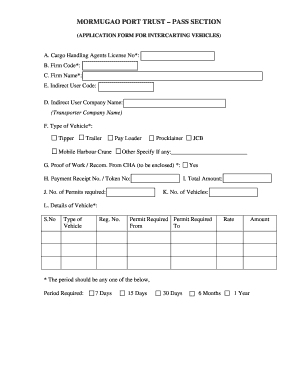
Get 5 Application Bformb For Intercarting Vehicles - Mormugao Port Trust
How it works
-
Open form follow the instructions
-
Easily sign the form with your finger
-
Send filled & signed form or save
How to fill out the 5 Application Bformb For Intercarting Vehicles - Mormugao Port Trust online
This guide provides detailed instructions for users on how to fill out the 5 Application Bformb For Intercarting Vehicles at Mormugao Port Trust online. It aims to help you navigate through each section of the application form effectively.
Follow the steps to complete your application form smoothly.
- Click ‘Get Form’ button to obtain the form and open it in your browser.
- Begin by entering your Cargo Handling Agents License Number in the specified field, which is a mandatory requirement.
- Next, fill in your Firm Code and Firm Name, both of which are required to identify your company accurately.
- If applicable, provide your Indirect User Code and Indirect User Company Name, which is typically the Transporter Company Name.
- Select the Type of Vehicle from the provided options, such as Tipper, Trailer, Pay Loader, etc. Ensure you specify 'Other' if your vehicle type is not listed.
- Attach a proof of work or a recommendation from the Cargo Handling Agent, as this is a required document to accompany your application.
- Enter your Payment Receipt Number or Token Number in the designated field to confirm your payment.
- Indicate the number of permits required by selecting 'Yes' to proceed.
- After this, provide the total amount for the permits, ensuring that this reflects the applicable fees.
- Next, enter the number of vehicles you are applying for and complete the details of each vehicle, including Serial Number, Type of Vehicle, Registration Number, and Permit Required Dates.
- Select the period required for the permits from the options provided, such as 7 Days, 15 Days, etc., and ensure to calculate the corresponding amount.
- Certify that the permits are required solely for official purposes and acknowledge the responsibility for the activities of the mentioned persons/vehicles in the port.
- Finally, provide your authorization by signing the form and affixing your firm's seal.
- Once you have completed the form, review all entries for accuracy and save the changes. You may download, print, or share the completed application form as needed.
Complete your documents online now to ensure timely processing.
There are mainly two types of comments as follows: Line comment. Block comment.
Industry-leading security and compliance
US Legal Forms protects your data by complying with industry-specific security standards.
-
In businnes since 199725+ years providing professional legal documents.
-
Accredited businessGuarantees that a business meets BBB accreditation standards in the US and Canada.
-
Secured by BraintreeValidated Level 1 PCI DSS compliant payment gateway that accepts most major credit and debit card brands from across the globe.


