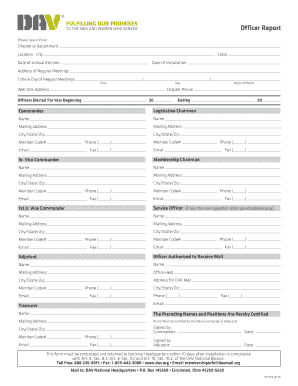
Get Officer Report - Dav Members Portal - Davmembersportal
How it works
-
Open form follow the instructions
-
Easily sign the form with your finger
-
Send filled & signed form or save
How to fill out the Officer Report - DAV Members Portal - Davmembersportal online
The Officer Report is a crucial document for recording the leadership positions within a chapter or department of the Disabled American Veterans (DAV). Filling out this form online is a straightforward process that requires accurate and complete information. This guide will assist you in navigating the components of the Officer Report with confidence.
Follow the steps to successfully complete the Officer Report form.
- Click ‘Get Form’ button to access the Officer Report form and open it for editing.
- Begin by filling out the chapter or department information at the top of the form. This includes specifying the state, city, date of installation, and date of the annual election.
- Provide the address for regular meetings along with the time and day when these meetings are held, ensuring that this information is accurate.
- Next, move on to the section for officers elected for the year. List the names of the Commander, Legislative Chairman, Senior Vice Commander, Membership Chairman, and 1st Junior Vice Commander, including their respective mailing addresses and contact details.
- For each officer, fill in the city, state, zip code, member code number, email address, phone number, and fax number if applicable.
- Add information for any appointed service officers; if there are multiple, attach or upload an additional page as needed.
- Complete the details for the Adjutant and the authorized officer to receive mail, including their name, mailing address, and office held.
- Don’t forget to certify the preceding names and positions by including signatures from both the Commander and the Adjutant, along with their respective dates.
- Finally, review all entered information for accuracy before submitting the form. You may now save changes, download, print, or share the completed document as necessary.
Complete your Officer Report online today to ensure timely submission to the National Headquarters.
2:03 3:59 How to Insert Page Breaks in Microsoft Word (PC & Mac) - YouTube YouTube Start of suggested clip End of suggested clip Now we're going to delete a page break if you haven't already done so select the show hide button inMoreNow we're going to delete a page break if you haven't already done so select the show hide button in the home tab to reveal the formatting marks. Then place your cursor at the start of the page break.
Industry-leading security and compliance
-
In businnes since 199725+ years providing professional legal documents.
-
Accredited businessGuarantees that a business meets BBB accreditation standards in the US and Canada.
-
Secured by BraintreeValidated Level 1 PCI DSS compliant payment gateway that accepts most major credit and debit card brands from across the globe.


