Loading
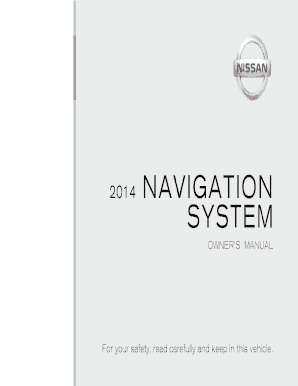
Get 2014 Nissan Lcn1 Navigation With W61f System Owners Manual N14e Lcnuu0
How it works
-
Open form follow the instructions
-
Easily sign the form with your finger
-
Send filled & signed form or save
How to fill out the 2014 Nissan LCN1 Navigation With W61F System Owners Manual N14E LCNUU0 online
This guide provides a user-friendly approach on how to effectively fill out the 2014 Nissan LCN1 Navigation With W61F System Owners Manual N14E LCNUU0 online. Follow the steps detailed below to ensure that all information is completed accurately.
Follow the steps to correctly complete the form online.
- Click 'Get Form' button to access the form and open it in the editor.
- Review the introductory section of the manual, which includes essential safety information and guidance on how to effectively use this navigation system.
- Proceed to the 'Getting Started' section to familiarize yourself with the control buttons and functions, as well as basic operations. This will help you understand the features you will be utilizing.
- Fill out any specific fields as required, referring to the respective sections such as 'Map Settings' and 'Navigation' to input relevant information accurately.
- Ensure you understand how to enter addresses and navigate using the system features by reviewing the instructions provided under 'Setting a Destination'.
- Save your changes periodically and ensure all fields are checkable for errors before final submission.
- Once completed, users can save any changes, download the form, print it, or share it as needed.
Complete your documents online to leverage the full capabilities of the 2014 Nissan LCN1 Navigation System.
Open the Map Update Tool application on your computer, and insert your USB stick. Select “Map Updates,” then select “Update Map” next to each map that you want to update. Drivers can update and download multiple maps at a time. To cancel a download, select “Cancel.”
Industry-leading security and compliance
US Legal Forms protects your data by complying with industry-specific security standards.
-
In businnes since 199725+ years providing professional legal documents.
-
Accredited businessGuarantees that a business meets BBB accreditation standards in the US and Canada.
-
Secured by BraintreeValidated Level 1 PCI DSS compliant payment gateway that accepts most major credit and debit card brands from across the globe.


