Loading
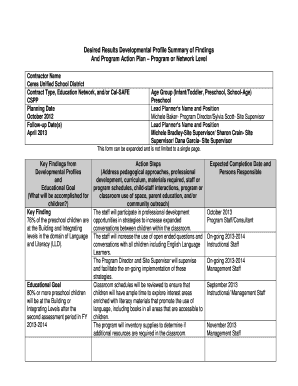
Get Form 4001a Wih Instructions - Child Development (ca Dept Of ...
How it works
-
Open form follow the instructions
-
Easily sign the form with your finger
-
Send filled & signed form or save
How to fill out the Form 4001A Wih Instructions - Child Development (CA Dept Of ...) online
This guide provides a clear, step-by-step approach to completing the Form 4001A Wih Instructions for Child Development online. By following these instructions, users will be equipped to efficiently fill out and submit the necessary information.
Follow the steps to effectively complete the form.
- Click the ‘Get Form’ button to obtain the form and open it in your preferred document editor.
- Begin by entering the contractor name, such as 'Ceres Unified School District', in the designated field. Ensure that this information is accurate and reflects the organization involved.
- Select the contract type from the options provided, including Education Network or Cal-SAFE, as appropriate for your program.
- Input the planning date in the specified format. This should represent when the planning for the developmental profile began.
- List the follow-up dates as required, ensuring they reflect planned assessments or reviews for ongoing evaluations.
- Identify the age group of the children involved, such as Preschool, and indicate this in the corresponding field.
- Enter the lead planner’s name and position accurately. This person is crucial in overseeing the completion of the form.
- Document the key findings from the developmental profiles, especially the percentages of children at different developmental levels. Ensure that educational goals are defined for each finding.
- List the action steps clearly. These should include information on professional development, curriculum enhancements, and resources required.
- Specify the expected completion dates and the persons responsible for each action step. This ensures accountability within the program.
- Review all completed sections for accuracy and completeness, saving any changes made. Once satisfied, download the completed form, print a copy if needed, or share it with relevant stakeholders.
Complete your documents online efficiently and accurately to support child development programs.
Three separate differences in Title 5 and Title 22 regulations are child assessment, program content, and parental involvement. These three differences are additional to ages, ratios and staffing qualifications, and funding sources.
Industry-leading security and compliance
US Legal Forms protects your data by complying with industry-specific security standards.
-
In businnes since 199725+ years providing professional legal documents.
-
Accredited businessGuarantees that a business meets BBB accreditation standards in the US and Canada.
-
Secured by BraintreeValidated Level 1 PCI DSS compliant payment gateway that accepts most major credit and debit card brands from across the globe.


