Loading
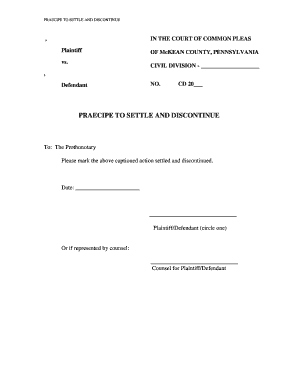
Get Praecipe
How it works
-
Open form follow the instructions
-
Easily sign the form with your finger
-
Send filled & signed form or save
How to fill out the Praecipe online
The Praecipe is a vital document used to formally request the settling and discontinuation of a legal action. This guide will provide you with step-by-step instructions on how to complete the Praecipe online, ensuring that you can navigate this process with confidence.
Follow the steps to successfully fill out the Praecipe online.
- Click the ‘Get Form’ button to access the Praecipe and open it in your preferred form editor.
- In the section labeled 'IN THE COURT OF COMMON PLEAS,' specify the name of the court, McKean County, Pennsylvania.
- Fill in the plaintiff's name in the first blank line and the defendant's name in the second blank line to accurately reflect the parties involved in the case.
- Enter the case number in the designated box labeled 'NO.' This number is typically assigned when the case is initially filed.
- In the 'Date' section, provide the current date of submission to ensure proper record-keeping.
- Choose whether you are the Plaintiff or Defendant by circling the appropriate option in the provided field.
- Review the completed form for accuracy and clarity before proceeding.
Complete your Praecipe online today to efficiently settle and discontinue your legal action.
Tags: Divorce Overview. A Praecipe is a document required by the court when a party or attorney is requesting that the court set a date to hear and decide a motion.
Industry-leading security and compliance
US Legal Forms protects your data by complying with industry-specific security standards.
-
In businnes since 199725+ years providing professional legal documents.
-
Accredited businessGuarantees that a business meets BBB accreditation standards in the US and Canada.
-
Secured by BraintreeValidated Level 1 PCI DSS compliant payment gateway that accepts most major credit and debit card brands from across the globe.


