Loading
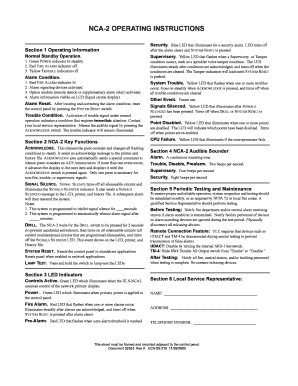
Get User Manual Nca Notifier
How it works
-
Open form follow the instructions
-
Easily sign the form with your finger
-
Send filled & signed form or save
How to fill out the User Manual Nca Notifier online
Filling out the User Manual Nca Notifier is a vital task for ensuring correct operation and maintenance of the NCA-2 system. This guide provides clear, step-by-step instructions to help users navigate each section and field of the form effectively.
Follow the steps to complete the User Manual Nca Notifier online.
- Click the ‘Get Form’ button to obtain the form and open it in your editor. This action will allow you to access the necessary fields for completion.
- Begin with Section 1, Operating Information, by ensuring the indicators correspond with the operational status of your system. Fill out the relevant field based on the current states of the power, fire alarm, and trouble indicators.
- Proceed to Section 2, NCA-2 Key Functions. Document any necessary information regarding key actions such as Acknowledge, Signal Silence, and System Reset, ensuring you include the conditions for their use.
- In Section 3, LED Indicators, identify and note the state of each LED indicator and the status of the system. This may include documenting situations like System Trouble or Points Disabled.
- Skip to Section 4, NCA-2 Audible Sounder, and outline the types of signals and their corresponding alert statuses for easy reference during an alarm situation.
- In Section 5, Periodic Testing and Maintenance, write down scheduled inspection dates and the names of the qualified representatives who will perform the testing.
- Finally, go to Section 6, Local Service Representative, and fill in the name, address, and telephone number of your local service representative. This information is crucial for promptly addressing any service needs.
- After completing all sections, review your entries for accuracy and completeness. Save your changes, and utilize options to download, print, or share the form as necessary.
Complete your documents online to ensure effective operational management.
A boundary is the official line that legally delineates where one property ends and another begins. As a homeowner, knowing exactly where your property boundaries are can help you decide where to build things, like a fence, garden shed or driveway, without running into problems.
Industry-leading security and compliance
US Legal Forms protects your data by complying with industry-specific security standards.
-
In businnes since 199725+ years providing professional legal documents.
-
Accredited businessGuarantees that a business meets BBB accreditation standards in the US and Canada.
-
Secured by BraintreeValidated Level 1 PCI DSS compliant payment gateway that accepts most major credit and debit card brands from across the globe.


