Loading
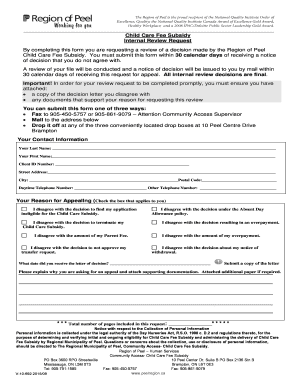
Get Internal Review Request Form Pdf89kb - Region Of Peel - Peelregion
How it works
-
Open form follow the instructions
-
Easily sign the form with your finger
-
Send filled & signed form or save
How to fill out the Internal Review Request Form PDF89KB - Region Of Peel - Peelregion online
Completing the Internal Review Request Form is an important step for people who wish to appeal a decision regarding the Child Care Fee Subsidy from the Region of Peel. This guide will provide users with clear, step-by-step instructions on how to effectively fill out and submit the form online.
Follow the steps to complete your Internal Review Request Form accurately.
- Click ‘Get Form’ button to obtain the Internal Review Request Form and open it in your preferred PDF editor.
- Begin by entering your contact information. Fill in your last name, first name, and client ID number. Make sure to provide your complete street address, city, postal code, and daytime and alternative telephone numbers.
- Specify your reason for appealing by checking the appropriate box. The options include disagreement with the eligibility decision, termination of the subsidy, amount of parent fee, and other specified decisions.
- Indicate the date you received the decision letter. This date is crucial for the timely processing of your request.
- Ensure to attach a copy of the decision letter you disagree with, along with any documents that support your request for review.
- In the provided space, thoroughly explain the reasons for your appeal. If additional space is needed, you may attach extra paper.
- Before submitting the form, verify that you have included the total number of pages in your request.
- After completing all sections, you can save your changes, download the completed form, or print it out for submission.
Don't hesitate to complete your Internal Review Request Form online today and ensure your appeal is submitted promptly.
Get form
Experience a faster way to fill out and sign forms on the web. Access the most extensive library of templates available.
Get This Form Now!
Use professional pre-built templates to fill in and sign documents online faster. Get access to thousands of forms.
Industry-leading security and compliance
US Legal Forms protects your data by complying with industry-specific security standards.
-
In businnes since 199725+ years providing professional legal documents.
-
Accredited businessGuarantees that a business meets BBB accreditation standards in the US and Canada.
-
Secured by BraintreeValidated Level 1 PCI DSS compliant payment gateway that accepts most major credit and debit card brands from across the globe.


