Loading
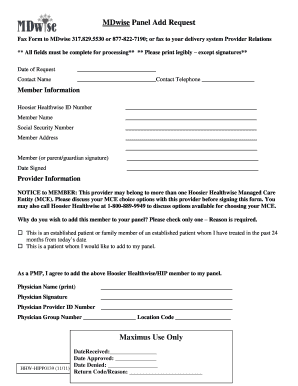
Get All Fields Must Be Complete For Processing - Mdwise
How it works
-
Open form follow the instructions
-
Easily sign the form with your finger
-
Send filled & signed form or save
How to fill out the All Fields Must Be Complete For Processing - Mdwise online
Filling out the All Fields Must Be Complete For Processing - Mdwise form is a straightforward process that ensures all necessary information is provided for effective handling. This guide will walk you through each section of the form, so you can accurately complete it online with ease.
Follow the steps to effectively complete the Mdwise form.
- Click ‘Get Form’ button to obtain the form and open it in the editor.
- Begin with the 'Date of Request' section. Write the current date in the designated space to indicate when the request is made.
- In the 'Contact Name' field, enter the name of the individual submitting the request. Follow this by providing a reliable telephone number in the 'Contact Telephone' section.
- Complete the 'Member Information' section. Here, enter the Hoosier Healthwise ID Number, Member Name, and Social Security Number. Make sure to provide the proper member address in the specified fields.
- In the signature area, the member or their parent/guardian should print their name and provide their signature along with the date signed.
- Proceed to the 'Provider Information' section. It’s important to discuss MCE options with the provider before signing. Clearly select a reason for adding the member to the panel by marking only one checkbox.
- As the Primary Medical Provider (PMP), print your name, sign in the provided space, and fill out your Physician Provider ID Number, Physician Group Number, and Location Code.
- Finally, review all entries to ensure completeness and accuracy. After confirming all required fields are complete, you can save your changes, download the document, and print or share it as necessary.
Complete your documents online to ensure a seamless processing experience.
Related links form
The footnote/endnote begins with the same superscript number as the one that appears in the paper and is followed by a period. Footnotes/endnotes always include a specific page number or numbers where the cited information can be found. The first footnote/endnote to a source provides the full publishing information.
Industry-leading security and compliance
US Legal Forms protects your data by complying with industry-specific security standards.
-
In businnes since 199725+ years providing professional legal documents.
-
Accredited businessGuarantees that a business meets BBB accreditation standards in the US and Canada.
-
Secured by BraintreeValidated Level 1 PCI DSS compliant payment gateway that accepts most major credit and debit card brands from across the globe.


