Loading
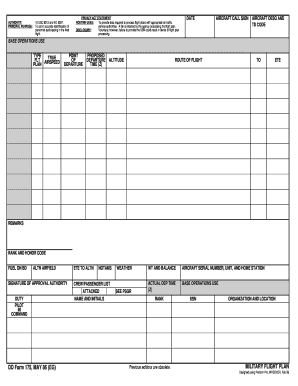
Get Baseops De
How it works
-
Open form follow the instructions
-
Easily sign the form with your finger
-
Send filled & signed form or save
How to fill out the Baseops De online
Filling out the Baseops De form is a critical step for personnel involved in flight operations. This guide aims to provide clear and detailed instructions on completing the form accurately online.
Follow the steps to effectively complete the Baseops De form.
- Click ‘Get Form’ button to access the form and open it in your document editor.
- Enter the date at the top of the form. Ensure the date is accurate to avoid confusion during processing.
- Fill in the aircraft call sign, which is essential for identifying the flight.
- Provide the aircraft designation and type code. This information helps classify the aircraft properly.
- Indicate the point of departure and the proposed departure time in Zulu time (Z). Timing is crucial for coordination with air traffic services.
- Enter the expected altitude, route of flight, and estimated time en route (ETE). This data is vital for air traffic control operations.
- Fill in the remarks section if there are any additional notes that need to be communicated.
- Provide the rank and honor code related to the flight operation. This information helps ensure accountability.
- If applicable, indicate fuel on board, alternate airfield, and expected time en route to alternate.
- Ensure that all fields are filled out accurately, including the aircraft serial number, unit, and home station.
- Obtain the signature of the approval authority and attach the crew/passenger list if necessary.
- Once all information is completed, review the form for accuracy. Then you can save the changes, download, print, or share the form as needed.
Complete the Baseops De form online to ensure a smooth flight planning process.
Invite others to collaborate To start collaborating: Sign in to iCloud on your device, then turn on iCloud Drive for Pages, Numbers, and Keynote. With your document open, click or tap the Share button in the toolbar, choose Collaborate from the pop-up menu, then choose how you want to invite others.
Industry-leading security and compliance
US Legal Forms protects your data by complying with industry-specific security standards.
-
In businnes since 199725+ years providing professional legal documents.
-
Accredited businessGuarantees that a business meets BBB accreditation standards in the US and Canada.
-
Secured by BraintreeValidated Level 1 PCI DSS compliant payment gateway that accepts most major credit and debit card brands from across the globe.


