Loading
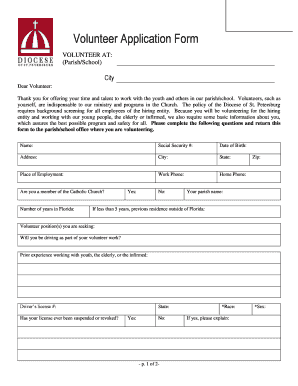
Get Volunteer Application - Diocese Of St. Petersburg
How it works
-
Open form follow the instructions
-
Easily sign the form with your finger
-
Send filled & signed form or save
How to fill out the Volunteer Application - Diocese Of St. Petersburg online
This guide provides clear, step-by-step instructions on how to effectively complete the Volunteer Application for the Diocese of St. Petersburg online. By filling out this form, you are taking an important step toward contributing your time and talents to the community.
Follow the steps to successfully complete the application.
- Press the 'Get Form' button to access the Volunteer Application form and open it in your preferred editor.
- Begin by entering your personal information in the designated fields. This includes your name, social security number, date of birth, address, city, state, and zip code.
- Provide your place of employment, along with your work phone and home phone numbers.
- Indicate your membership in the Catholic Church and the number of years you have lived in Florida, selecting 'Yes' or 'No' as appropriate.
- If you have lived in Florida for less than five years, list your previous residence outside of Florida.
- Specify the volunteer position(s) you are seeking and whether you will be driving as part of your volunteer work.
- Detail any prior experience you have working with youth, the elderly, or individuals with disabilities.
- Input your driver’s license number. Indicate if your license has ever been suspended or revoked, answering 'Yes' or 'No'. If 'Yes', provide an explanation.
- Answer questions regarding any previous arrests or investigations involving allegations of sexual abuse, including an explanation if applicable.
- Conclude by providing your signature and the date, confirming your authorization for background checks and agreement to the policies.
- Once all fields are completed, review your information for accuracy before saving your changes. You can choose to download, print, or share the completed form.
Take the next step and complete the Volunteer Application online today!
Creating your own Licenses You are supposed to read the Open Source Definition carefully and follow it ingly. Then you need to categorize your submission type. You must do a core study of the market, the terms and conditions you arebonding your license with. Then, subscribe to the License Review Process.
Industry-leading security and compliance
US Legal Forms protects your data by complying with industry-specific security standards.
-
In businnes since 199725+ years providing professional legal documents.
-
Accredited businessGuarantees that a business meets BBB accreditation standards in the US and Canada.
-
Secured by BraintreeValidated Level 1 PCI DSS compliant payment gateway that accepts most major credit and debit card brands from across the globe.


