Loading
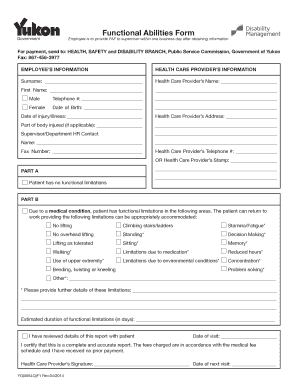
Get Faf Form
How it works
-
Open form follow the instructions
-
Easily sign the form with your finger
-
Send filled & signed form or save
How to fill out the Faf Form online
Filling out the Functional Abilities Form (Faf Form) online can streamline the process of documenting health-related information for workplace accommodations. This guide will walk you through each section of the form to ensure accuracy and completeness.
Follow the steps to complete the Faf Form online
- Click ‘Get Form’ button to obtain the form and open it in the editor.
- Begin filling out the employee's information by entering the surname, first name, date of birth, and date of injury or illness. Ensure all fields are accurately filled in, including the health care provider's details such as name, telephone number, and address.
- In the supervisor/department HR contact section, input the name and fax number of the relevant contact person. This information is crucial for communication regarding the form.
- Proceed to Part A by indicating if the patient has any functional limitations. If applicable, fill in Part B by selecting any limitations affecting the individual's ability to work, such as lifting, standing, or memory issues, and provide further details if necessary.
- Estimate the duration of any functional limitations in days, and ensure to include the date of the health care provider's visit.
- Finally, the health care provider must sign the form to certify that it is complete and accurate. The provider should also include the date of the next visit.
- After completing the form, you may save changes, download, print, or share the filled-out document as needed.
Start filling out your Faf Form online today for a seamless submission experience.
A. Functional abilities form for early and safe return to work. is an optional form designed to help workers and employers meet their return-to-work obligations. The FAF can be used as a tool to facilitate return to work discussions between the employer and the injured/ill worker.
Industry-leading security and compliance
US Legal Forms protects your data by complying with industry-specific security standards.
-
In businnes since 199725+ years providing professional legal documents.
-
Accredited businessGuarantees that a business meets BBB accreditation standards in the US and Canada.
-
Secured by BraintreeValidated Level 1 PCI DSS compliant payment gateway that accepts most major credit and debit card brands from across the globe.


