Loading
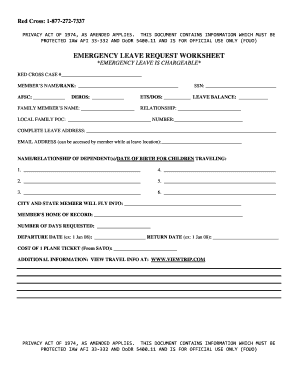
Get Emergency Leave Request Worksheetdoc - Jber Af
How it works
-
Open form follow the instructions
-
Easily sign the form with your finger
-
Send filled & signed form or save
How to fill out the EMERGENCY LEAVE REQUEST WORKSHEETdoc - Jber Af online
Completing the Emergency Leave Request Worksheet is a crucial process for users needing emergency leave. This guide provides clear and instructive steps to help you fill out the document accurately and efficiently online.
Follow the steps to complete your emergency leave request form.
- Click ‘Get Form’ button to access the Emergency Leave Request Worksheet and open it in your preferred document editor.
- Enter your name and rank in the designated field as Member’s Name/Rank. This identifies who is filing the request.
- Fill in your Air Force Specialty Code (AFSC) in the specified area. This is important for the processing of your leave.
- Provide your Date Eligible for Return from Overseas (DEROS) in the appropriate space.
- Input the name of the family member for whom you are requesting leave and include any relevant personal information such as their Social Security Number (SSN).
- Document your Estimated Time of Service (ETS) or Date of Separation (DOS) and leave balance as required.
- Indicate the relationship to the family member needing assistance.
- Specify a local family point of contact (POC) including their name and contact number.
- Fill in your complete leave address where you can be reached during your leave period.
- Provide an email address that will be accessible while you are at the leave location.
- List each dependent's name, relationship, and date of birth for any children traveling with you.
- State the city and state where you will be flying into.
- Enter your home of record to confirm your place of residence.
- Specify the number of days requested for the leave.
- Provide departure and return dates for your travel.
- Document the cost of one plane ticket as per information from SATO.
- If applicable, include any additional information or context that could support your request.
- Finally, review all the entered information for accuracy before saving, downloading, printing, or sharing the form.
Start filling out your Emergency Leave Request Worksheet online today and ensure your leave is processed smoothly.
To request assistance online, visit: http://www.redcross.org/get-help/military-families/emergency-communication, download the free Hero Care App, or text GETHEROCARE to 90999. To request assistance via phone, call: 1-877-272-7337.
Industry-leading security and compliance
US Legal Forms protects your data by complying with industry-specific security standards.
-
In businnes since 199725+ years providing professional legal documents.
-
Accredited businessGuarantees that a business meets BBB accreditation standards in the US and Canada.
-
Secured by BraintreeValidated Level 1 PCI DSS compliant payment gateway that accepts most major credit and debit card brands from across the globe.


