Loading
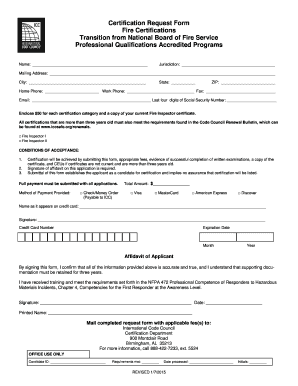
Get Proboard/icc Fire Transition Application - International Code Council - Iccsafe
How it works
-
Open form follow the instructions
-
Easily sign the form with your finger
-
Send filled & signed form or save
How to fill out the ProBoard/ICC Fire Transition Application - International Code Council - Iccsafe online
This guide provides users with clear and comprehensive instructions on how to complete the ProBoard/ICC Fire Transition Application online. By following the steps outlined, users can ensure they accurately fill out the necessary information for certification.
Follow the steps to accurately complete your application.
- Click the ‘Get Form’ button to access the application form and open it in your preferred editor.
- Begin by filling out your name in the designated space. Ensure all names are spelled correctly as this will be used for certification purposes.
- Enter the jurisdiction information in the corresponding field. This information helps identify the governing body relevant to your application.
- Complete your mailing address, including street, city, state, and ZIP code. Double-check this section, as it is crucial for communication regarding your application.
- Provide your home phone number, work phone number, and fax number if applicable. Accuracy is essential for effective communication.
- Fill in your email address to receive notifications about your application status. It's essential to use an email you check regularly.
- Enter the last four digits of your Social Security Number as required for identification purposes.
- Select the certification categories you are applying for by checking the corresponding boxes, such as Fire Inspector I or Fire Inspector II.
- Provide payment details. Enclose $50 for each certification category you selected. Choose a payment method and fill out the necessary fields, including your credit card information if applicable.
- Sign the affidavit confirming that the information provided is accurate, and understand the requirements for certification as outlined in the application.
- After completing all sections, review the entire application form for any errors or missing information.
- Save your changes, and then choose to download, print, or share the completed form if necessary.
Complete your ProBoard/ICC Fire Transition Application online today to ensure your certification process is initiated without delay.
The B-1 and P-1 are the easiest of the four certifications.
Industry-leading security and compliance
US Legal Forms protects your data by complying with industry-specific security standards.
-
In businnes since 199725+ years providing professional legal documents.
-
Accredited businessGuarantees that a business meets BBB accreditation standards in the US and Canada.
-
Secured by BraintreeValidated Level 1 PCI DSS compliant payment gateway that accepts most major credit and debit card brands from across the globe.


