Loading
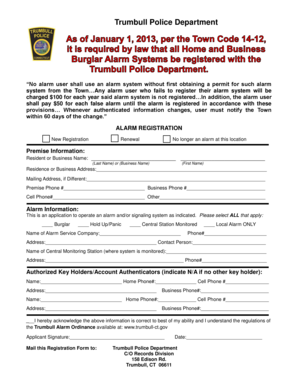
Get Alarm Registration Form-rev 6-14 - Trumbull - Trumbull-ct
How it works
-
Open form follow the instructions
-
Easily sign the form with your finger
-
Send filled & signed form or save
How to fill out the Alarm Registration Form-Rev 6-14 - Trumbull - Trumbull-ct online
Filling out the Alarm Registration Form-Rev 6-14 online can be a straightforward process when you follow the appropriate steps. This guide will help you complete each section of the form accurately, ensuring you adhere to the required regulations.
Follow the steps to complete the online form effectively.
- Press the ‘Get Form’ button to access the Alarm Registration Form-Rev 6-14 and open it in your online editor.
- Select the type of registration at the top of the form. You can choose 'New Registration,' 'Renewal,' or 'No longer an alarm at this location' based on your circumstances.
- In the 'Premise Information' section, fill in the resident or business name with the last name or business name first, followed by the first name.
- Complete the residence or business address field. If your mailing address differs, provide that information in the next field.
- Enter the premise phone number, business phone number, cell phone number, and any other relevant contact information.
- In the 'Alarm Information' section, indicate all applicable types of alarms by marking the corresponding boxes, such as burglar or panic alarms.
- Enter the name of your alarm service company and its contact telephone number. If applicable, provide the address of the service company as well.
- If your system is monitored, include the name, address, and phone number of the central monitoring station.
- List authorized key holders or account authenticators for your location. Include their names, phone numbers, and addresses, marking N/A if there are no additional key holders.
- Acknowledge the accuracy of the information provided by signing the application. Ensure you include the date of submission.
- Finally, follow the instructions for mailing the registration form to the Trumbull Police Department or check to see if you may submit it online.
Start filling out your Alarm Registration Form-Rev 6-14 online today to ensure compliance and avoid unnecessary fees.
Industry-leading security and compliance
US Legal Forms protects your data by complying with industry-specific security standards.
-
In businnes since 199725+ years providing professional legal documents.
-
Accredited businessGuarantees that a business meets BBB accreditation standards in the US and Canada.
-
Secured by BraintreeValidated Level 1 PCI DSS compliant payment gateway that accepts most major credit and debit card brands from across the globe.


