Loading
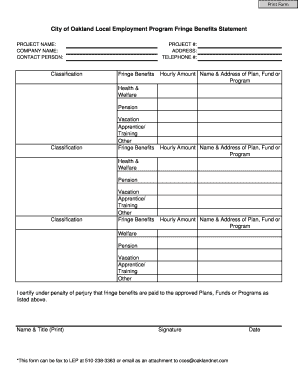
Get Fringe Benefits Statement Form - Cces.oaklandnet.com - City Of ...
How it works
-
Open form follow the instructions
-
Easily sign the form with your finger
-
Send filled & signed form or save
How to fill out the Fringe Benefits Statement Form online
Completing the Fringe Benefits Statement Form is an essential step in reporting the fringe benefits for your project. This guide will provide you with clear and supportive instructions on filling out the form accurately online.
Follow the steps to complete the Fringe Benefits Statement Form online
- Click the ‘Get Form’ button to access the form and open it in your preferred browser.
- Begin by filling in the project name and company name at the top of the form. Ensure that these are accurate, as they are vital for identifying the project.
- In the fringe benefits section, list the hourly amounts for Health & Welfare, Pension, and other categories. For each category, include the corresponding name and address of the plan, fund, or program related to these benefits.
- Continue filling in any additional fringe benefits, such as vacation, apprentice/training programs, or other benefits, ensuring you include their respective details.
- At the bottom of the form, print your name and title. You will also need to provide your signature to certify that the information is accurate.
- Finally, save your changes and choose to download the form or print it directly. You can also opt to share the completed form electronically as required.
Complete your forms online to ensure timely processing and compliance.
MSB Complete the pre-registration form(This will open a new window) online. You will be contacted by a FINTRAC compliance officer. Sign in to the MSB Registration(This will open a new window) System using your user ID and password. Complete and submit your MSB registration form.
Industry-leading security and compliance
US Legal Forms protects your data by complying with industry-specific security standards.
-
In businnes since 199725+ years providing professional legal documents.
-
Accredited businessGuarantees that a business meets BBB accreditation standards in the US and Canada.
-
Secured by BraintreeValidated Level 1 PCI DSS compliant payment gateway that accepts most major credit and debit card brands from across the globe.


