Loading
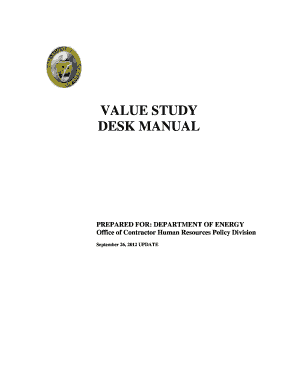
Get Value Study Desk Manual - Us Department Of - Oakridge Doe
How it works
-
Open form follow the instructions
-
Easily sign the form with your finger
-
Send filled & signed form or save
How to fill out the VALUE STUDY DESK MANUAL - US Department Of - Oakridge Doe online
Filling out the VALUE STUDY DESK MANUAL correctly is essential for compliance with the US Department of Energy guidelines. This guide provides clear and straightforward instructions to help users complete the form online accurately and efficiently.
Follow the steps to complete the VALUE STUDY DESK MANUAL online.
- Press the ‘Get Form’ button to access and download the VALUE STUDY DESK MANUAL for online completion.
- Begin by reading the introduction and overview of the document to understand its purpose and components thoroughly.
- Fill in the 'Prepared For' section with the appropriate department and personnel information as indicated in the document.
- Proceed to Part I, where you will define the objectives and methodology of the value study, ensuring to follow the specific guidelines provided.
- In Part II, select the comparator group, ensuring that you meet the minimum requirement of 15 participants and provide justifications where necessary.
- Continue to Part III to detail the valuation methodology and assumptions. Make sure to include any specific methodology relevant to your organization's demographics.
- Complete the necessary sections regarding field office review and certification in Part IV, ensuring accuracy and completeness.
- Finish filling in the supplemental information in Part V, indicating all forms and certifications required for the study.
- Review all entries for correctness and completeness before finalizing your form.
- Once completed, save the document, ensuring to download and store it appropriately, or print it for physical submission, as required.
Start completing the VALUE STUDY DESK MANUAL online today to ensure compliance and efficient processing.
Part 2: How Can You Edit PDF on Android with UPDF – A Comprehensive Overview Step 1: Launch and Import PDF Files. Launch UPDF on your Android device and continue to the "All PDFs" section to select and open the PDF file you wish to edit. ... Step 2: Access the Edit Panel and Respective Tools. ... Step 3: Add Text to the PDF.
Industry-leading security and compliance
US Legal Forms protects your data by complying with industry-specific security standards.
-
In businnes since 199725+ years providing professional legal documents.
-
Accredited businessGuarantees that a business meets BBB accreditation standards in the US and Canada.
-
Secured by BraintreeValidated Level 1 PCI DSS compliant payment gateway that accepts most major credit and debit card brands from across the globe.


