Loading
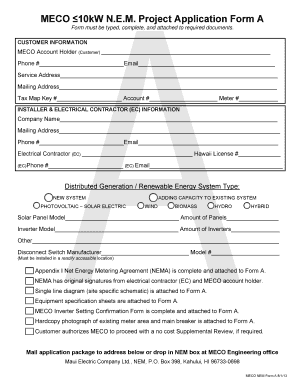
Get Meco Application
How it works
-
Open form follow the instructions
-
Easily sign the form with your finger
-
Send filled & signed form or save
How to fill out the Meco Application online
Filling out the Meco Application online is a straightforward process that requires careful attention to detail. This guide will provide you with clear, step-by-step instructions to help you successfully complete the application.
Follow the steps to complete the Meco Application online.
- Press the ‘Get Form’ button to acquire the Meco Application form. Ensure that you have the form open in your online editor.
- In the customer information section, enter the MECO account holder's name, phone number, email address, service address, mailing address, tax map key number, account number, and meter number. All fields must be completed accurately.
- Proceed to the installer and electrical contractor (EC) information section. Fill in the company name, mailing address, phone number, email address, electrical contractor name, and Hawaii license number. Also, provide the EC phone number and email.
- Indicate the type of distributed generation or renewable energy system by selecting the appropriate option (new system, photovoltaic, adding capacity to existing system, wind, biomass, hydro, or hybrid). Fill in any required model names and quantities for solar panels and inverters.
- In the equipment section, provide the manufacturer and model number for the disconnect switch. Ensure that you note that it must be easily accessible.
- Confirm that you have completed and attached all required documents specified in the checklist, including the Appendix I Net Energy Metering Agreement, original signatures from the electrical contractor and MECO account holder, single line diagram, equipment specification sheets, MECO Inverter Setting Confirmation Form, and a photograph of the existing meter area and main breaker.
- Review all completed fields and attached documents for accuracy. Once verified, you can save your changes, download the completed application, print it, or share it as needed.
Complete your Meco Application online today to ensure a smooth processing experience.
Launch Canva and search for “Gift Certificate” to create your own certificates. Browse templates. Find a beautifully crafted gift certificate template for the right occasion. ... Customize your design. ... Add more design elements. ... Print or share.
Industry-leading security and compliance
US Legal Forms protects your data by complying with industry-specific security standards.
-
In businnes since 199725+ years providing professional legal documents.
-
Accredited businessGuarantees that a business meets BBB accreditation standards in the US and Canada.
-
Secured by BraintreeValidated Level 1 PCI DSS compliant payment gateway that accepts most major credit and debit card brands from across the globe.


