Loading
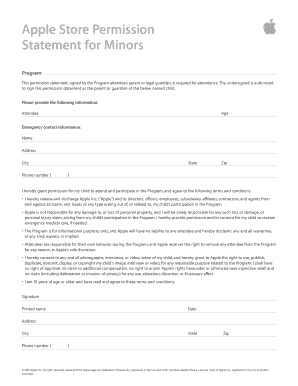
Get Email Permission Statement
How it works
-
Open form follow the instructions
-
Easily sign the form with your finger
-
Send filled & signed form or save
How to fill out the Email Permission Statement online
This guide provides clear and concise instructions on how to fill out the Email Permission Statement online. By following these steps, you can ensure that your submission is complete and accurate, allowing for a smooth approval process.
Follow the steps to fill out the Email Permission Statement online:
- To begin the process, click the ‘Get Form’ button to obtain the Email Permission Statement and open it in your preferred online editor.
- In the first section, you will be required to provide the attendee's name. Ensure that the spelling is correct as this information is crucial.
- Next, enter the age of the attendee in the designated field. This information is essential for compliance with age-related guidelines for participation.
- Fill in the emergency contact information. You will need to provide the contact's name, address, city, phone number, state, and zip code. Make sure this information is current and accurate.
- Review the consent section where you grant permission for the attendee to partake in the program. Read through the terms carefully to ensure understanding.
- Sign the document in the designated signature field, indicating that you are the parent or legal guardian of the attendee.
- Print your full name clearly in the 'Printed Name' section after signing.
- Add the date when you are filling out the form, which is important for record-keeping purposes.
- Finally, confirm your address, city, phone number, state, and zip code to ensure that all contact information is up to date. Once completed, save your changes, download the document if necessary, or print it for your records.
Complete your documents online today and ensure a seamless process!
Responding to an email with just a Web link without any explanation. ... Answering an email with one word and no other explanation. ... Using the word unfortunately. ... Swearing. ... Not answering at all. ... Pestering. ... Writing a lengthy email about why that person is an idiot. ... Boring people with too much detail.
Industry-leading security and compliance
US Legal Forms protects your data by complying with industry-specific security standards.
-
In businnes since 199725+ years providing professional legal documents.
-
Accredited businessGuarantees that a business meets BBB accreditation standards in the US and Canada.
-
Secured by BraintreeValidated Level 1 PCI DSS compliant payment gateway that accepts most major credit and debit card brands from across the globe.


