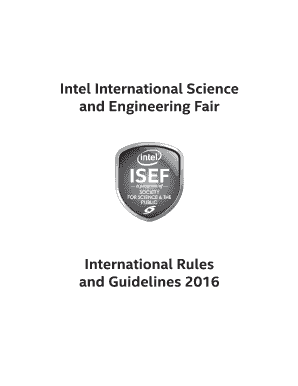
Get 2015-2016 Isef Rules And Guidelines - Ohio University - Ohio
How it works
-
Open form follow the instructions
-
Easily sign the form with your finger
-
Send filled & signed form or save
How to fill out the 2015-2016 ISEF Rules And Guidelines - Ohio University - Ohio online
Filling out the 2015-2016 ISEF Rules And Guidelines is crucial for participants in the Intel International Science and Engineering Fair. This guide provides clear, step-by-step instructions to ensure users complete the form accurately and efficiently, catering to a diverse audience.
Follow the steps to fill out the form successfully.
- Click ‘Get Form’ button to obtain the form and open it for editing. Ensure that you have a stable internet connection for a smooth experience.
- Begin with entering your personal information in the designated fields. This typically includes your name, school name, and contact details. Make sure all entries are spelled correctly and are accurate.
- Carefully read the 'Intel ISEF Ethics Statement' section. Acknowledge that you understand and agree to the ethical guidelines by checking the appropriate box.
- Proceed to the 'Eligibility/Limitations' section. Fill out the necessary information regarding your project eligibility based on the outlined criteria.
- Complete the 'Requirements' section by detailing the planned research methodologies and any required approvals from sponsors or review boards.
- For team projects, ensure that all team members' information is provided. Indicate any changes in team structure if applicable.
- Consider the 'Continuation/Research Progression of Projects' and mark any applicable information to document your current project’s relation to prior work.
- Fill out any additional requirements based on the project category, including but not limited to forms for human participants, vertebrate animals, and potentially hazardous biological agents.
- Review all information filled in for accuracy, making sure to double-check names, dates, and other essential details.
- Once completed, save the changes to your form. You can then download or print the form for submission, or share it as required by your fair’s procedures.
Complete your documents online to ensure clarity and adherence to the ISEF guidelines.
0:24 2:41 How To Show or Hide Text Messages On An Android Lock Screen YouTube Start of suggested clip End of suggested clip When your Android phone is locked. So that's it let's begin. So I just brought down my notificationMoreWhen your Android phone is locked. So that's it let's begin. So I just brought down my notification panel and as you can see I have text message here that I can preview I'm going to talk about power
Industry-leading security and compliance
-
In businnes since 199725+ years providing professional legal documents.
-
Accredited businessGuarantees that a business meets BBB accreditation standards in the US and Canada.
-
Secured by BraintreeValidated Level 1 PCI DSS compliant payment gateway that accepts most major credit and debit card brands from across the globe.


