Loading
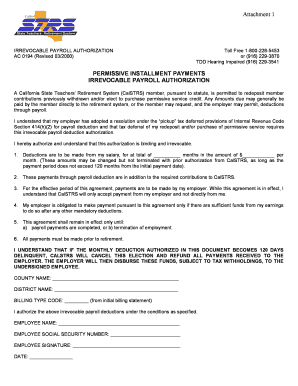
Get Download Irrevocable Payroll Authorization Document - Calstrs.com
How it works
-
Open form follow the instructions
-
Easily sign the form with your finger
-
Send filled & signed form or save
How to fill out the Download Irrevocable Payroll Authorization Document - CalSTRS.com online
This guide provides detailed instructions on completing the Download Irrevocable Payroll Authorization Document found at CalSTRS.com. Following these steps will ensure that you accurately fill out the form and submit it correctly.
Follow the steps to successfully complete the form.
- Click the ‘Get Form’ button to access the Irrevocable Payroll Authorization Document and open it for editing.
- In the section labeled 'Deductions are to be made from my salary,' specify the total number of months for the deductions by entering the amount in the blank provided.
- Next, fill in the specific dollar amount to be deducted each month in the space provided.
- Review the statement that mentions this will be in addition to your required contributions to CalSTRS, ensuring you understand that these payments are extra.
- Confirm that your employer will make the payments based on this authorization and that you cannot send payments directly to CalSTRS while this agreement remains active.
- Check the condition stating that deductions can only occur if there are sufficient earnings after all mandatory deductions are made.
- Read the termination conditions of the agreement, which will remain effective until either payment completion or employment termination.
- In the section to enter your county name, fill in the required county name accordingly.
- Provide your district name in the designated space as required.
- Enter the billing type code obtained from the initial billing statement in the appropriate section.
- Complete the fields for your name and social security number, ensuring accurate input.
- Sign the document in the designated area to authorize the deductions and enter the current date.
- Review the entire document for accuracy, ensuring all fields are filled in appropriately before finalizing.
- Once completed, save any changes, and then download, print, or share the form as needed.
Begin completing your documents online today for a smoother process.
A benefit verification letter is an official document that spells out your Social Security benefits, Supplemental Security Income or Medicare coverage. It can be used when you need proof of income or disability.
Industry-leading security and compliance
US Legal Forms protects your data by complying with industry-specific security standards.
-
In businnes since 199725+ years providing professional legal documents.
-
Accredited businessGuarantees that a business meets BBB accreditation standards in the US and Canada.
-
Secured by BraintreeValidated Level 1 PCI DSS compliant payment gateway that accepts most major credit and debit card brands from across the globe.


