Loading
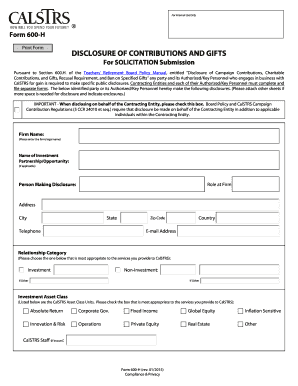
Get Calstrs Form 600 H
How it works
-
Open form follow the instructions
-
Easily sign the form with your finger
-
Send filled & signed form or save
How to fill out the Calstrs Form 600 H online
Calstrs Form 600 H is essential for disclosing contributions and gifts related to business with CalSTRS. This guide will provide you with a clear, step-by-step process to complete the form accurately online.
Follow the steps to complete the Calstrs Form 600 H online.
- Press the ‘Get Form’ button to access the form and open it in your online editor.
- Enter the legal name of your firm in the 'Firm Name' field. This information is crucial as it represents the entity engaging in business with CalSTRS.
- If applicable, provide the name of the investment partnership or opportunity in the designated field.
- Identify the person making the disclosure by entering their name in the 'Person Making Disclosure' field.
- Specify the role of the individual at the firm in the 'Role at Firm' field.
- Complete the address section by entering the street address, city, state, zip code, and country.
- Provide a current telephone number and an email address for communication purposes.
- Choose the appropriate relationship category that corresponds to the services provided to CalSTRS.
- Select the relevant investment asset class from the list provided. This should accurately reflect the services your firm offers.
- If known, identify the CalSTRS staff member associated with this disclosure.
- For each section on campaign contributions, charitable contributions, and gifts, fill in any contributions made over the specified amounts. If none, check the 'Nothing to report' box.
- If applicable, attach any supporting documents as required for disclosures and indicate enclosures in the relevant fields.
- Review all entries for accuracy and completeness. Sign and print the name and title of the individual making the disclosure.
- Finalize the form by saving your changes, downloading, printing, or sharing it as necessary.
Ensure your compliance by filling out and submitting your Calstrs Form 600 H online today.
Example: I, Jane Smith, swear that the information in my sworn statement is truthful to the best of my knowledge and understanding. Your statement of truth must be in the first person and you need to identify yourself in it. Keep it short and sweet.
Industry-leading security and compliance
US Legal Forms protects your data by complying with industry-specific security standards.
-
In businnes since 199725+ years providing professional legal documents.
-
Accredited businessGuarantees that a business meets BBB accreditation standards in the US and Canada.
-
Secured by BraintreeValidated Level 1 PCI DSS compliant payment gateway that accepts most major credit and debit card brands from across the globe.


