Loading
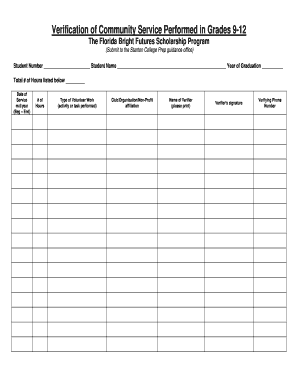
Get Verification Of Community Service Form - Duvalschools
How it works
-
Open form follow the instructions
-
Easily sign the form with your finger
-
Send filled & signed form or save
How to fill out the Verification Of Community Service Form - Duvalschools online
Completing the Verification Of Community Service Form is essential for students seeking recognition for their volunteer efforts. This guide will provide you with clear, step-by-step instructions to help you fill out the form accurately and efficiently.
Follow the steps to successfully complete the form.
- Click the ‘Get Form’ button to access the Verification Of Community Service Form. This will allow you to open the document for editing.
- In the first section, enter your student number accurately. This number is crucial for identifying your records within the Duval County School system.
- Next, fill in your full name in the designated field. Ensure that your name is clearly written to avoid any confusion.
- Indicate your year of graduation in the appropriate space. This helps to contextualize your community service within your academic timeline.
- In the section for total hours, add the total number of volunteer hours you are claiming from your service activities.
- For each service event, provide the date of service in the format m/d/year. Specify both the start and end dates if applicable.
- Record the number of hours spent on each activity in the corresponding field, ensuring accuracy in your reporting.
- Describe the type of volunteer work you performed, detailing the activities or tasks. This gives insight into your contributions.
- Include the name of the club, organization, or non-profit you affiliated with during your service. This information verifies the legitimacy of your volunteer hours.
- Provide the name of a verifier who can confirm your service. Be sure to print their name legibly.
- Have the verifier sign the form to authenticate the information provided.
- Finally, enter the verifier's phone number. This contact information is necessary for follow-up verification if needed.
- Once you have completed all the sections, review the form for accuracy. After confirming that all fields are filled correctly, you can save your changes, download, print, or share the completed document as necessary.
Complete your Verification Of Community Service Form online now to ensure your efforts are recognized!
Below you will find the phone numbers for each area and the individual emails of our departmental staff. For general departmental inquiries, email us at FACE@duvalschools.org.
Industry-leading security and compliance
US Legal Forms protects your data by complying with industry-specific security standards.
-
In businnes since 199725+ years providing professional legal documents.
-
Accredited businessGuarantees that a business meets BBB accreditation standards in the US and Canada.
-
Secured by BraintreeValidated Level 1 PCI DSS compliant payment gateway that accepts most major credit and debit card brands from across the globe.


