Loading
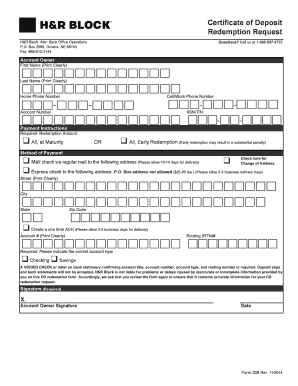
Get Certificate Of Deposit Redemption Request - H&r Block
How it works
-
Open form follow the instructions
-
Easily sign the form with your finger
-
Send filled & signed form or save
How to fill out the Certificate Of Deposit Redemption Request - H&R Block online
Completing the Certificate Of Deposit Redemption Request form is an important step for users seeking to redeem their certificates. This guide will provide a straightforward approach to filling out the form online, ensuring that you provide all necessary information accurately.
Follow the steps to successfully fill out your redemption request form.
- Click the ‘Get Form’ button to access the Certificate Of Deposit Redemption Request form in the online editor.
- Begin by entering the account owner's first and last name clearly in the designated fields. Accuracy in this step is crucial to avoid any delays.
- Provide a home phone number and a cell or work phone number. Complete these sections with the appropriate format for each phone number.
- Input your account number and Social Security Number or Tax Identification Number. Ensure these details are correct to facilitate processing.
- Indicate the redemption amount by selecting either 'All, at Maturity' or 'All, Early Redemption.' Be aware that early redemption may incur a substantial penalty.
- Choose the method of payment from the available options. Select whether you want a check mailed to a specified address or an express check. For an express check, provide the street address where it will be sent (note that P.O. Box addresses are not allowed and incur an additional fee).
- If opting for an ACH transfer, provide the required account number and routing number. Remember that a voided check or a letter from the bank confirming your account details is necessary for this method.
- Select the type of bank account for the ACH transfer by choosing either 'Checking' or 'Savings.'
- Sign and date the form in the designated section. This signature confirms that all information is accurate and authorized.
- After completing all sections, review the form thoroughly for any inaccuracies or missing information. Once verified, you can save changes, download, print, or share the completed form as needed.
Complete your Certificate Of Deposit Redemption Request online today for a seamless experience.
More than 50 tax experts from H&R Block will offer 24 hours of free tax advice. Taxpayers can call 1-866-HRBLOCK (1-866-472-5625) or e-mail taxtalk@hrblock.com to connect with a tax expert for free personalized advice.
Industry-leading security and compliance
US Legal Forms protects your data by complying with industry-specific security standards.
-
In businnes since 199725+ years providing professional legal documents.
-
Accredited businessGuarantees that a business meets BBB accreditation standards in the US and Canada.
-
Secured by BraintreeValidated Level 1 PCI DSS compliant payment gateway that accepts most major credit and debit card brands from across the globe.


