Loading
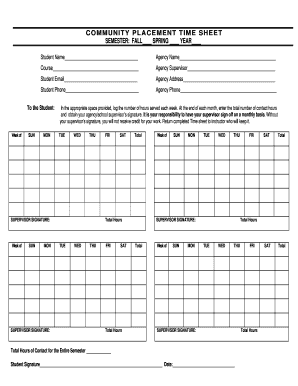
Get Community Placement Time Sheet - Csusm
How it works
-
Open form follow the instructions
-
Easily sign the form with your finger
-
Send filled & signed form or save
How to fill out the COMMUNITY PLACEMENT TIME SHEET - Csusm online
Filling out the Community Placement Time Sheet is an essential part of your academic progress at Csusm. This guide will provide you with clear instructions on how to accurately complete the time sheet online, ensuring you receive proper credit for your community service hours.
Follow the steps to successfully complete your time sheet.
- Click the 'Get Form' button to access the form and open it in your preferred document editor.
- Indicate the semester by selecting either 'FALL' or 'SPRING' and entering the appropriate year.
- Fill in your name in the 'Student Name' field, followed by the 'Agency Name' where you are completing your service.
- Provide the course name in the designated field to link your community service hours to your academic program.
- Enter the name of your agency supervisor in the 'Agency Supervisor' section, ensuring accuracy for future inquiries.
- Complete the 'Student Email' field with your current email address to facilitate communication regarding your time sheet.
- Record the agency's address to provide location context for your community service.
- Input your phone number in the 'Student Phone' field for additional contact information.
- Enter your agency's phone number in the designated field for any necessary follow-up communication.
- Log your hours served each week in the provided spaces for 'SUN', 'MON', 'TUE', 'WED', 'THU', 'FRI', and 'SAT'.
- Total the hours worked for each week in the 'Total Hours' section for clarity.
- At the end of each month, have your supervisor sign the time sheet as validation of your hours worked.
- Ensure that your supervisor's signature is included in the designated spaces after their confirmation of hours.
- Gather the total hours of contact for the entire semester to reflect on your overall commitment.
- Finally, sign the time sheet and include the date to complete the documentation.
- Save your changes, download a copy, and print the document, or share it as required for submission.
Complete your Community Placement Time Sheet online today to ensure you receive credit for your community service hours.
HSD stands for High School Diploma.
Industry-leading security and compliance
US Legal Forms protects your data by complying with industry-specific security standards.
-
In businnes since 199725+ years providing professional legal documents.
-
Accredited businessGuarantees that a business meets BBB accreditation standards in the US and Canada.
-
Secured by BraintreeValidated Level 1 PCI DSS compliant payment gateway that accepts most major credit and debit card brands from across the globe.


