Loading
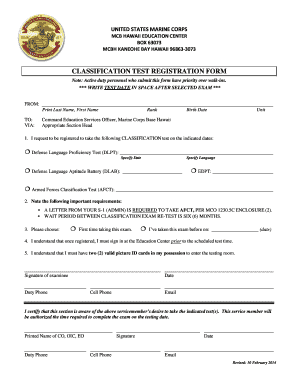
Get Dlpt/dlab And Afct Test Registration - Marine Corps Community ...
How it works
-
Open form follow the instructions
-
Easily sign the form with your finger
-
Send filled & signed form or save
How to fill out the DLPT/DLAB and AFCT Test Registration - Marine Corps Community online
Filling out the DLPT/DLAB and AFCT Test Registration form is crucial for active duty personnel seeking to register for language and classification tests. This guide provides clear, step-by-step instructions to help you successfully complete the registration process.
Follow the steps to complete your test registration online.
- Click ‘Get Form’ button to obtain the form and open it in the document management system.
- Provide your personal information in the designated fields. Enter your last name, first name, rank, birth date, unit, and contact information, including duty phone, cell phone, and email address.
- In the 'I request to be registered' section, select the test you wish to take. Note that you should specify the language and date for the Defense Language Proficiency Test (DLPT), if applicable.
- Review the important requirements mentioned in the form. Ensure that you have a letter from your S-1 (Admin) if you are registering for the Armed Forces Classification Test (AFCT).
- Indicate whether this is your first time taking the exam or if you have previously taken it. If you have taken it before, be sure to note the date.
- Acknowledge your understanding of the registration process by signing the document. Ensure you have two valid picture ID cards available for the testing day.
- Have your Command Education Services Officer review and sign the form to certify your request.
- Once all sections are complete and signed, save the changes and prepare to print or share the form as needed.
Complete your test registration online today to ensure timely processing of your application.
To recreate Dynamic Screens functionality using Conditional Field Visibility, view your field rules in Cloud Flow Designer: In Flow Builder, for each field under the Field Settings above (see 2), add the same criteria shown in the Conditions section (see 1).
Industry-leading security and compliance
US Legal Forms protects your data by complying with industry-specific security standards.
-
In businnes since 199725+ years providing professional legal documents.
-
Accredited businessGuarantees that a business meets BBB accreditation standards in the US and Canada.
-
Secured by BraintreeValidated Level 1 PCI DSS compliant payment gateway that accepts most major credit and debit card brands from across the globe.


