Loading
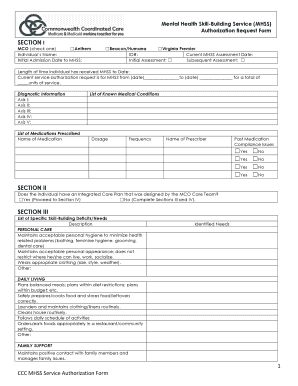
Get Magellan Mhss Auth Form
How it works
-
Open form follow the instructions
-
Easily sign the form with your finger
-
Send filled & signed form or save
How to fill out the Magellan Mhss Auth Form online
Filling out the Magellan Mhss Auth Form online is a straightforward process that ensures your request for Mental Health Skill-Building Services is properly documented. This guide will walk you through each section of the form, providing clear instructions to help you complete it accurately.
Follow the steps to successfully complete the Magellan Mhss Auth Form.
- Click ‘Get Form’ button to obtain the form and open it within the online editor.
- In Section I, select the Managed Care Organization (MCO) by checking the appropriate box (Anthem, Beacon/Humana, or Virginia Premier). Enter the individual's name, ID number, and admission dates as prompted.
- Indicate the current MHSS assessment date and the length of time the individual has received MHSS services. Fill in the service authorization dates and total units of service requested.
- Provide diagnostic information in the specified axes (Axis I-V) and list medications along with relevant dosage, frequency, prescriber’s name, and any past medication compliance issues.
- Move to Section II to specify if the individual has an Integrated Care Plan by checking ‘Yes’ or ‘No.’ If ‘No,’ proceed to complete Sections III and IV.
- In Section III, detail any specific skill-building deficits or needs under categories such as personal care, daily living, family support, socialization, housing, safety, health/medical, psychiatric/behavioral, financial, travel, and client rights/services.
- Define treatment goals and provide an assessment summary that highlights major skills, strengths, and deficits relevant to the individual’s treatment.
- In Section IV, sign and date the form where indicated. Ensure that both the Licensed Mental Health Professional (LMPH) and Qualified Mental Health Professional (QMPH) have completed their signatures.
- Finally, after reviewing your entries for accuracy, you can save your changes, download the document, print it, or share the completed form as needed.
Complete your Magellan Mhss Auth Form online today to ensure timely processing of your Mental Health Skill-Building Services request.
Call or fax Magellan Customer Service for prior authorization before submitting your prescription: Phone: 1-800-424-7897. Fax: 1-800-424-7913.
Industry-leading security and compliance
US Legal Forms protects your data by complying with industry-specific security standards.
-
In businnes since 199725+ years providing professional legal documents.
-
Accredited businessGuarantees that a business meets BBB accreditation standards in the US and Canada.
-
Secured by BraintreeValidated Level 1 PCI DSS compliant payment gateway that accepts most major credit and debit card brands from across the globe.


