Loading
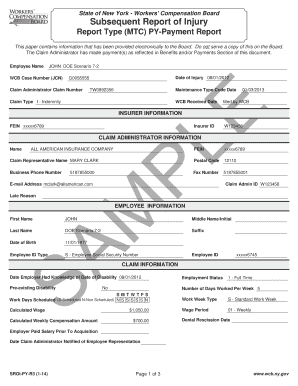
Get Sroi Py R3
How it works
-
Open form follow the instructions
-
Easily sign the form with your finger
-
Send filled & signed form or save
How to fill out the Sroi Py R3 online
The Sroi Py R3 form is used to report subsequent payment information related to worker's compensation claims in New York. This guide provides clear, step-by-step instructions to help users complete the form accurately and efficiently.
Follow the steps to fill out the Sroi Py R3 form online.
- Press the ‘Get Form’ button to acquire the Sroi Py R3 form and open it in your editing environment.
- Enter the employee's full name in the 'Employee Name' section. Make sure to include their first name, middle name or initial, last name, and any suffix, if applicable.
- In the 'WCB Case Number' field, input the unique case number assigned to the claim. This is critical for identifying the specific case.
- Specify the 'Date of Injury' in the designated field, using the format MM/DD/YYYY. This date marks when the injury occurred.
- Fill in the 'Claim Administrator Claim Number' and 'Claim Type,' indicating whether the claim involves indemnity or another type.
- Complete the 'Insurer Information' section by entering the Federal Employer Identification Number (FEIN) and the insurer ID. Ensure accuracy to avoid any issues.
- Provide the 'Claim Administrator Information,' including the name of the administrator, the representative's name, their business phone number, and email address.
- In the 'Employee Information' section, fill in the date of birth and the employee ID type and number.
- Complete the 'Claim Information' section by noting the date the employer had knowledge of the disability and learn about the employment status.
- Enter details about the employee's injury in the 'Employee Injury' part, including any indication of full wages paid and type of loss.
- Move to the 'Work Status' section, detailing the initial date of lost time, the start date of disability, and the return to work information if available.
- Detail any benefits in the 'Benefits' section, providing information on payments made to the employee and adjustments if applicable.
- Upon completing all sections, review the form for accuracy and completeness, then save your changes.
- You can then download, print, or share the form as required after finalizing your entries.
Complete your documents online to ensure a streamlined process.
How much is an SLU award? Your SLU award is determined by Workers' Compensation law (statute), which contains a schedule (list) of the maximum number of weeks of benefits you can receive ing to the body part you have permanently injured.
Industry-leading security and compliance
US Legal Forms protects your data by complying with industry-specific security standards.
-
In businnes since 199725+ years providing professional legal documents.
-
Accredited businessGuarantees that a business meets BBB accreditation standards in the US and Canada.
-
Secured by BraintreeValidated Level 1 PCI DSS compliant payment gateway that accepts most major credit and debit card brands from across the globe.


