Loading
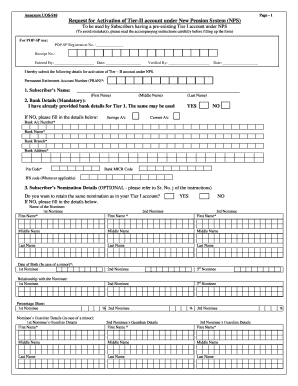
Get Annexure Uoss10 Page 1 Request For Activation Of Tierii Account Under New Pension System (nps) To
How it works
-
Open form follow the instructions
-
Easily sign the form with your finger
-
Send filled & signed form or save
How to fill out the Annexure UOSS10 Page 1 Request For Activation Of TierII Account Under New Pension System (NPS) To online
Filling out the Annexure UOSS10 is an essential step for activating your Tier-II account under the New Pension System. This guide will provide you with the necessary steps to complete the form accurately and efficiently online.
Follow the steps to activate your Tier-II account seamlessly.
- Click ‘Get Form’ button to obtain the form and open it in the editor.
- Fill in your Permanent Retirement Account Number (PRAN) in the designated field.
- Enter your full name, ensuring to separate your first name, middle name, and last name in the appropriate fields.
- Provide your bank details. If your bank information for Tier I can be reused, indicate 'YES'; if not, select 'NO' and fill in your bank account number, name, branch, address, pin code, MICR code, and IFS code.
- Complete the subscriber’s nomination details section. Indicate whether you want to retain the same nomination from your Tier I account and fill in the nominee details, including name, date of birth, relationship, and percentage share.
- Select your Subscriber Scheme Preference. Choose between Active Choice or Auto Choice and specify your preferred Pension Fund Manager (PFM) by ticking one option from the list.
- If you selected Active Choice, define your asset allocation across equity, government bonds, and corporate bonds in the provided section, ensuring the total equals 100%.
- Read and acknowledge the declaration and authorization section. Ensure you agree to the terms, including the legality of your funds and other declarations.
- Sign the document with either your signature or thumb impression. Ensure all required fields are completed and mandatory documents, like a copy of your PRAN card, are attached.
- Once you have completed the form, review it for accuracy, save your changes, and prepare to download, print, or share the completed application.
Complete your application for the Tier-II account online to take a step towards securing your financial future.
NPS Tier 2 is a non-retirement NPS account. Private sector employees and self-employed persons can invest in it on any business day and withdraw their money on any business day without stiff exit penalties or lock-in.
Industry-leading security and compliance
US Legal Forms protects your data by complying with industry-specific security standards.
-
In businnes since 199725+ years providing professional legal documents.
-
Accredited businessGuarantees that a business meets BBB accreditation standards in the US and Canada.
-
Secured by BraintreeValidated Level 1 PCI DSS compliant payment gateway that accepts most major credit and debit card brands from across the globe.


