Loading
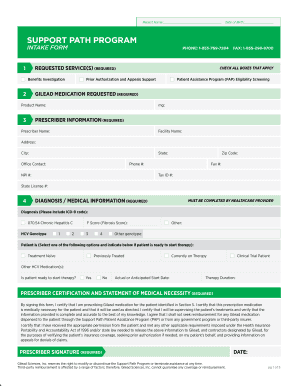
Get The Intake Form - Support Path - Needymeds
How it works
-
Open form follow the instructions
-
Easily sign the form with your finger
-
Send filled & signed form or save
How to fill out The Intake Form - Support Path - Needymeds online
Filling out The Intake Form - Support Path - Needymeds is a crucial step toward accessing the assistance you need. This guide will provide you with clear and structured instructions to ensure that the form is completed accurately and efficiently.
Follow the steps to successfully complete the form.
- Press the ‘Get Form’ button to access the Intake Form. This will allow you to open the document in your chosen file editor.
- Begin by filling out Section 1, where you will check all boxes that apply to the requested services you need from the Support Path Program. This section is mandatory.
- In Section 2, provide the product name and dosage of the Gilead medication you are requesting assistance with. This information is required.
- Complete Section 3 by entering all necessary prescriber information, including the prescriber's name, facility name, and contact details. This section must be filled out thoroughly.
- Section 4 requires a healthcare provider to complete the patient's diagnosis and medical information, including the relevant ICD-9 code. Ensure the prescriber signs and dates this section.
- Fill out Section 5 with the patient's information, including their preferred language, address, and date of birth. This section is required.
- In Section 6, indicate whether the patient is insured or uninsured. If insured, provide all relevant insurance details and attach a copy of the insurance card. If uninsured, complete the Additional Insurance Information section.
- If applying for the Patient Assistance Program (PAP), complete Section 7 with the current annual household income and number of people in the household. Attach documentation of income and proof of U.S. residency.
- All patients must sign and date Section 8 to authorize the release of personal health information.
- If interested in the optional Support Path Program, complete Section 9 and provide your email address. Sign and date this section.
- Once the form is fully completed, save your changes, and prepare to fax the completed form and all documentation to the Support Path Program at the designated fax number, 1-855-298-8700.
Start filling out The Intake Form - Support Path - Needymeds online today to access the support you need.
The Emergency Prescription Assistance Program, or EPAP, helps people in a federally-identified disaster area who do not have health insurance get the prescription drugs, vaccinations, medical supplies, and equipment that they need.
Industry-leading security and compliance
US Legal Forms protects your data by complying with industry-specific security standards.
-
In businnes since 199725+ years providing professional legal documents.
-
Accredited businessGuarantees that a business meets BBB accreditation standards in the US and Canada.
-
Secured by BraintreeValidated Level 1 PCI DSS compliant payment gateway that accepts most major credit and debit card brands from across the globe.


