Loading
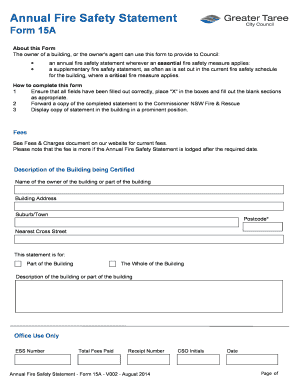
Get Form 15a
How it works
-
Open form follow the instructions
-
Easily sign the form with your finger
-
Send filled & signed form or save
How to fill out the Form 15a online
The Annual Fire Safety Statement, known as Form 15a, is a crucial document for building owners or their agents to communicate fire safety compliance to the local council. This guide will walk you through the necessary steps for completing Form 15a online effectively.
Follow the steps to complete the Form 15a online.
- Click 'Get Form' button to access the form and open it in your preferred online editor.
- Fill in all required fields accurately. Mark 'X' in the designated boxes and complete any blank sections with the appropriate information.
- Provide details about the building being certified, including the name of the owner's organization, the full address, suburb or town, postcode, and nearest cross street.
- Specify whether this statement applies to the whole building or just part of it. Describe the building or section thoroughly.
- List each essential or critical fire safety measure as dictated by the Fire Safety Schedule for the building. Include the required standards, performance details, and the date of assessment for each measure.
- Document the date when the building or part of the building was inspected in relation to fire safety notices and evacuation routes.
- Indicate the type of statement you are submitting — either an annual fire safety statement or a supplementary fire safety statement.
- Complete the certification section by confirming that all listed fire safety measures have been assessed by a qualified individual and are functioning per the required standards.
- Attach any necessary documentation, such as the current Fire Safety Statement for the building.
- Sign and date the statement at the end, including your name, address, and your relationship to the building if you are not the owner.
- After completing the form, save your changes, and prepare to download, print, or share your completed document as needed.
Complete your documents online today for seamless fire safety compliance.
If you are seeking a modification in spousal support due to a change in circumstance, whether such change is due to a retirement, loss of job, request for higher support, or request for payment of a lower support, a motion must be filed with the Court to get the process started.
Industry-leading security and compliance
US Legal Forms protects your data by complying with industry-specific security standards.
-
In businnes since 199725+ years providing professional legal documents.
-
Accredited businessGuarantees that a business meets BBB accreditation standards in the US and Canada.
-
Secured by BraintreeValidated Level 1 PCI DSS compliant payment gateway that accepts most major credit and debit card brands from across the globe.


