Loading
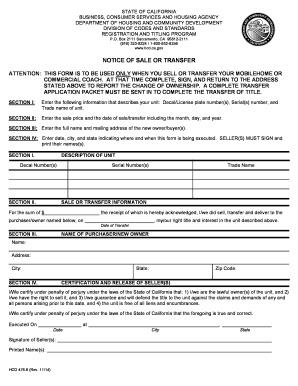
Get Hcd 4768 Fillable Pdf Form
How it works
-
Open form follow the instructions
-
Easily sign the form with your finger
-
Send filled & signed form or save
How to fill out the Hcd 4768 Fillable Pdf Form online
The Hcd 4768 Fillable Pdf Form is a critical document for reporting the sale or transfer of mobile homes and commercial coaches in California. This guide will provide you with clear, step-by-step instructions to help you successfully complete the form online.
Follow the steps to accurately complete your form.
- Click the ‘Get Form’ button to access the Hcd 4768 Fillable Pdf Form and open it in your preferred online editor.
- In Section I, provide the necessary details about your unit, including the decal/license plate number(s), serial number(s), and trade name of the unit.
- Move to Section II where you will enter the sale price of the unit and the date of sale or transfer, ensuring you include the month, day, and year.
- In Section III, fill in the full name and mailing address of the new owner or buyer, including the complete address, city, state, and zip code.
- Proceed to Section IV to indicate the date, city, and state where the form is being executed. The seller or sellers must sign and print their names in the provided areas.
- Review all entered information for accuracy and completeness. Once satisfied, save your changes. You can then download, print, or share the completed form as required.
Complete your Hcd 4768 Fillable Pdf Form online today to ensure your sale or transfer is properly documented.
Align text in a cell Select the cells that have the text you want aligned. On the Home tab choose one of the following alignment options: To vertically align text, pick Top Align , Middle Align , or Bottom Align . To horizontally align text, pick Align Text Left , Center , or Align Text Right .
Industry-leading security and compliance
US Legal Forms protects your data by complying with industry-specific security standards.
-
In businnes since 199725+ years providing professional legal documents.
-
Accredited businessGuarantees that a business meets BBB accreditation standards in the US and Canada.
-
Secured by BraintreeValidated Level 1 PCI DSS compliant payment gateway that accepts most major credit and debit card brands from across the globe.


