Loading
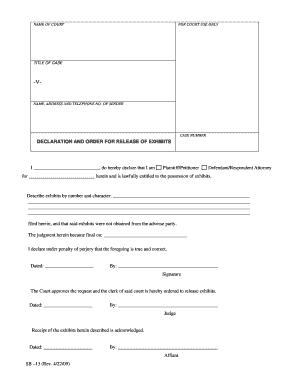
Get Declaration And Order For Release Of Exhibits.doc - Sb-court
How it works
-
Open form follow the instructions
-
Easily sign the form with your finger
-
Send filled & signed form or save
How to fill out the Declaration And Order For Release Of Exhibits.doc - Sb-court online
Filling out the Declaration And Order For Release Of Exhibits is a crucial step in retrieving exhibits used in court cases. This guide provides clear, step-by-step instructions on how to complete this online form efficiently.
Follow the steps to fill out the form successfully.
- Click the ‘Get Form’ button to access the document and open it in your editing tool.
- Identify the court name and enter it in the designated section at the top of the form.
- Fill in the title of the case as it appears in court documents underneath the court name.
- Enter your details, including your name, address, and phone number, in the specified area for the sender.
- Input the case number present on previous court filings to ensure accuracy.
- In the declaration section, state your name and your role in the case (plaintiff/petitioner, defendant/respondent, or attorney).
- Specify what exhibits you are requesting for release by detailing them by number and description in the provided space.
- Indicate the date when the judgment became final to confirm the timeline of the case.
- Complete the declaration statement by acknowledging that the information provided is true under penalty of perjury.
- Sign and date the form in the designated areas at the bottom.
- Note that the judge will sign the form indicating approval of the exhibit release.
- After completing the form, save your changes, and choose to download, print, or share the document as needed.
Begin filling out your document online today to streamline the exhibit release process.
Place one sticker on the bottom right corner of the first page of each exhibit. ✓ If you are the plaintiff, use a yellow sticker. ✓ If you are the defendant, use a blue sticker. Once you have put stickers on the first pages of all of your exhibits, place the exhibits in an order you like.
Industry-leading security and compliance
US Legal Forms protects your data by complying with industry-specific security standards.
-
In businnes since 199725+ years providing professional legal documents.
-
Accredited businessGuarantees that a business meets BBB accreditation standards in the US and Canada.
-
Secured by BraintreeValidated Level 1 PCI DSS compliant payment gateway that accepts most major credit and debit card brands from across the globe.


